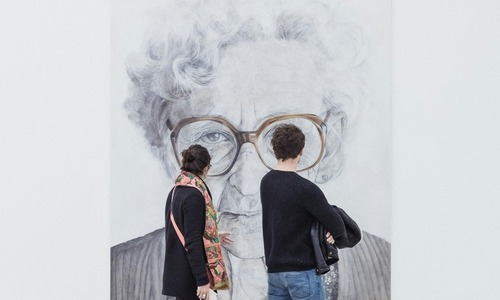In terms of user experience, I’m a big Google fan and use all their apps and services I have a need for. I use Gmail, Calendar, Drive, Chrome, Docs, Play, YouTube, Hangouts, and Sheets extensively in both my work and private life, on both desktop and mobile. (Hardware, not so much; I use a Chromecast, but my desktop and phone are Apple, for what it’s worth.) I think they have the most intuitive interfaces, and as a designer I love the look of their products as well. (Think about how many years people were saying they like open, simple layouts “like Google” before that became as prevalent as it is now.) So I was excited when I got an invite to Google Inbox, Google’s hyped new communication service touted by them to incorporate all the lessons they’ve learned running Gmail, and applying them to something that’s a significant step forward. Did they succeed? Here are my first impressions.
It’s pretty
The first part of Google’s design life was marked by pretty strict utilitarianism. There was little apparent thought put into the look of their products, but everything was organized so well it wasn’t an issue. A few years back (I’d say around the same time they started seriously integrating their different services) this changed. Google quickly put themselves ahead of the design curve by passing up on contemporary textured, “realistic” design trends and doubling down on their flat, sparse design aesthetic, albeit buoying it with much needed font and color tune ups and an injection of personality into their content. Much of the current aesthetic of Apple, a dominant force in the design zeitgeist, was done earlier by Google. While not a sea change on the same scale, Inbox continues in this direction. I’d say it looks better than but not dissimilar to the current iterations of Twitter, Facebook, etc. The biggest design change from Gmail, which I think can be considered its intended predecessor, is that it’s more colorful. Which, although Gmail’s stark white interface has a lot going for it, is refreshing.
New functionality
Aside from the design, most of what’s new about Inbox can be regarded as functionality and naming convention changes. Meaning there aren’t many completely new features and there’s not much of a difference between using Gmail and using Inbox. Some of those changes can seem signifigant at first however, and I’ll discuss them and why they’re not so different below.
Bundling
Bundling is when Inbox automatically files some of the emails you receive into particular Bundles and presents them in your inbox as if they were a single email. So, for example, if you buy something on Amazon and another thing on eBay, your confirmation emails from those sites will appear in your inbox under the Purchases Bundle. This is essentially an automated version of the Gmail feature Labels. I didn’t make extensive use of Labels, but I would actually think this might be annoying to someone who did. Automation is always a double edged sword, and not every email I’m getting is being filed correctly.
Pinning and marking as Done
The biggest difficulty I’m having with Inbox is the Pinning and marking as Done of emails. Again, these are basically renaming and slight upgrades of two pieces of functionality already present in Gmail. Specifically, of Starring and Archiving. A Pinned control at the top of Inbox filers out all emails that aren’t Pinned, so you can mark an email you need to follow up on as Pinned and then see only the emails you need to follow up on by hitting the Pinned control. This seems basically identical to Starring in Gmail, where you could Star an email and view all Starred emails at once. Marking an email as Done removes it from your inbox, although it is still stored and searchable, basically identical to Archiving in Gmail. What I don’t understand is theneed for both of these actions to be so prominent. Why would you ever want an email that isn’t Pinned to remain in your inbox? Because you’re only considering replying to it? I would think that you could have users mark emails they’re done with as Done, and let everything else remain in their inbox to follow up on.
More
Another two pieces of functionality, Reminders and Snooze, seem like they could be significant, but I haven’t made use of them yet, despite already using Reminders extensively through the Google Now app. To be honest, I would think that as someone who already uses email and Reminders I’d see a greater benefit to their integration immediately, but so far I don’t. And as far as Snooze goes, who plans when or where they want to respond to an email?
TL;DR
All in all, I do not think I’m markedly better off with Inbox than I was with Gmail. It took a little while to figure out how to use it, but I don’t see my email experience being any faster or more intuitive for having done so. Perhaps the greater impacts and resulting benifits of these changes will become more apparent to me over time. I think a part of the problem is that Gmail already worked very, very well. Email isn’t a complex thing, it’s basically just a subject line, body, and attachments, and there are only so many ways to skin a cat. Without reinventing the structure of email (which I’m certainly not advocating), you can only improve so much before you’re spinning your wheels, and that’s what I think Inbox is mostly doing. Hoever I would still recommend it to people, on the basis that it isn’t worse and is prettier, with the caveat that I find the Pinning/ Done issue to be somewhat detrimental.