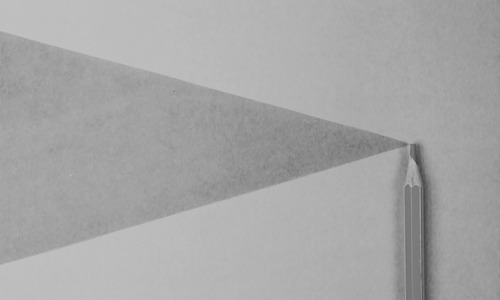FormFest 2024 brought together 70 speakers and 2,000+ participants from 30 countries to share their passion for building better forms.
Forms are essential in government, providing individuals with a gateway to services and benefits. Digitization of forms is transforming the way users share their data. Yet the public still spends 10.5 billion hours each year completing government paperwork, and around $140 billion in benefits goes unclaimed annually due to inefficient processes. FormFest explores opportunities to improve user experiences and reduce administrative burdens through better government forms.
We’ve rounded up key learnings from some of our favorite FormFest 2024 sessions in this article. Read on to explore ways to improve your forms through user testing, systems design, and accessibility practices. And learn from real stories, from the student loans form that went wrong to the chatbot that could replace forms altogether!
Reducing risk: beta testing forms with real users
The stakes are high for government projects, which are closely watched and have far-reaching effects. For those involved, the risks and consequences of failure are never far from mind. We heard a cautionary tale to this effect — and an inspiring comeback story — from the Office of Federal Student Aid (FSA) in “The FAFSA® Form: Reinvented after 40 years.”
The FAFSA® (Free Application for Federal Student Aid) Form is completed by more than 15 million students annually, providing a gateway to $14 billion in loans and grants. After 40 years mostly unchanged, it underwent a considerable update when the FAFSA Simplification Act and the FUTURE Act were passed. Unfortunately, the new form had a rocky start. Its soft launch contributed to delays and bugs, putting the U.S. Department of Education in the news. The team knew it was time to change the playbook. They stabilized the form, centralized their UX efforts, and created collaborative workflows to improve internal communication. Next, they began beta testing for the form’s relaunch.
Beta testing allowed the team to gather real user data while minimizing risk. Instead of rolling out the form to everyone at once (as they did the first time), they gave it to small groups of students at a time. The team observed and interviewed these students as they completed the form. The insights they uncovered were used to make incremental improvements as groups were gradually scaled.
Sean Cassidy, Lead UX Designer at FSA, noted that they “observed students struggling with questions that we’d never seen before… for example, in California, we saw how painful it was for students without social security numbers to have to manually enter their tax information. You can’t learn that from an open comment field on a survey. You have to go out and observe it.”
The FAFSA® Form was relaunched 10 days ahead of time, achieving satisfaction ratings of 4/5 and 5/5 stars from 96% of users.
Human-centered forms through user feedback
As the FAFSA® project showed, user testing is critical for building forms that work in the real world for real people. This principle guided Last Call Media in our efforts to improve forms on MyMassGov. Our senior designer Molly Taaffe shared insights from the project in “Encouraging Enrollment: Making Low-Friction, Accessible Forms for MyMassGov”, co-presenting with Jen Witkowski and Kat Shaw at Lullabot, and Minghua Sun at Massachusetts Digital Service.
MyMassGov will be a personalized space on Mass.gov offering single sign-on, universal profiles, and identity verification for constituents. We want to encourage constituents to provide as much information as possible by creating forms that are easy, accessible, and efficient. One issue our user testing revealed was that long, dense forms overwhelmed users. So our team experimented with breaking the forms into smaller sections. They designed a step-by-step flow with 1–2 questions per page and added a progress indicator to show users where they were in the process. User feedback confirmed that this structure helped keep users focused and engaged.
Our user testing also showed that users have different preferences when it comes to the amount of content. We’re experimenting with linking to additional information outside of the form, as this ensures transparency and clarity without deterring users who want to see less text.
Diverse user needs was a critical consideration for the Ministry of Attorney General in British Columbia when redesigning forms used for family legal matters. The forms needed to be accessible for self-represented litigants (people navigating the justice system without a lawyer), while also meeting legal requirements and serving legal professionals and court staff.
In “Balancing Act: Redesigning Legal Forms for Usability,” Laryn Van Dyk, Erin Smith, and Kylie Cheng explained how they began by surveying each distinct audience. The team collected 750 unique data points that highlighted issues like overly complex language, unnecessarily long forms, and poor navigation. This feedback informed prototypes which were tested with users and iteratively improved.
Deciding how to treat legal terms was a complex challenge. Simpler language would enable litigants to complete the form without a lawyer. But the team also wanted to ensure that litigants weren’t disadvantaged when they came across legal terms in court. Their solution was to add a sidebar with legal definitions and helpful tips. This was hugely successful and had the added benefit of helping court staff review the forms faster!
Reducing barriers to access for applicants
Accessibility was a central theme at FormFest 2024. In “Accessibility-first design for documents”, Alison Hiam emphasized a human–centred approach, pointing out that equitable access doesn’t always mean something is user-friendly. Alison gave FormFest participants an amusing example of a “click here” link which opened the music video for Never Gonna Give You Up by Rick Astley. “You’ve all been equitably Rick-Rolled,” she said, before explaining that it might take someone with a disability longer to navigate back after clicking on an undescribed link.
Alison also spoke about the importance of putting accessibility first rather than as an afterthought in the design process. She explained that accessibility efforts benefit everyone. For example, plain language helps people with low reading literacy, English language learners, neurodivergent folks, interpreters and translators, and even users who are stressed or in a hurry.
In “Keeping It Simple: Integrating Applications That Families Need, Want, and Deserve,” the team at First Five South Carolina shared tactics to reduce the mental load on families seeking support for young children. The team created an eligibility checker that helps parents navigate complex criteria for multiple programs through clear, concise questions. Parents can also securely store their information, making it easier to make multiple applications. With 62% of applicants visiting outside of typical business hours, First Five’s digital forms make it possible for parents to access support when it’s convenient for them — whether that’s after a late-night shift or while feeding a baby at 3 a.m.
Since 2022, the site has received over 155,000 visitors. The team quoted one user saying: “when our two-year-old daughter was diagnosed with a rare syndrome affecting her hearing, we didn’t know where to start. First Five South Carolina connected us to the resources we needed and guided us through the application process. Having all the information in one centralized place was key to getting the right kind of help—and fast.”
Exploring user experiences beyond the interface
Seeing forms as part of a broader service journey was critical to First Five South Carolina’s success. This perspective also guided the CX Catalog team from the Department of Veterans Affairs’ Veteran Experience Services (VES) when improving the benefit claims experiences for veterans.
In “Service Design Principles for Improving Forms Experiences”, the team described their efforts to create an end-to-end view of their service landscape. It was a considerable undertaking — requiring over 2,000 hours and five months to complete — but it provided invaluable insights that helped address the root causes of denials and delays.
The team explored user journeys and created service blueprints, synthesizing their learnings into an ecosystem map. They uncovered pain points and new opportunities. For example, payment was often delayed when Veterans didn’t provide direct deposit information on the claims form. A solution would be to share data between claims processing systems and financial processing systems, which would reduce the data burden on users.
The data the team collected also helped them focus their inquiry on staff-submitted claims, which accounted for over half of claims and were often manually processed using paper forms. The team is currently improving the system for claims processors by digitizing paper submissions and streamlining auto-adjudication.
Getting form stakeholders on-board
Because forms are part of an end-to-end service experience, involving stakeholders is critical. In “Reducing Form Burden at the Federal Level,” Amy Chenault, Karl Staudinger, and David Fanto described the U.S. Department of Homeland Security’s efforts to create common design standards and reformat 75% of their forms. The process required building trust with form owners, working with experts, and securing buy-in.
The team met stakeholders where they were, democratizing access to the design standards by creating them in Word instead of design software. They also avoided language like “design system,” opting for more familiar terms like “standards” and “libraries.”
They collaborated with front-line staff to identify where users were likely to make errors, emphasizing that “it was very powerful for us to sit down shoulder to shoulder with caseworkers who are processing these forms every day.”
To get stakeholders on board, the team often led with data. For instance, they drew comparisons to neighbouring states’ automatic renewal rates, giving stakeholders an idea of what is possible and how to set targets.
Another impactful tactic was having leadership complete their own forms, some of which were over 20 pages! This eye-opening exercise often underscored the poor usability of existing forms and drove home the need for change.
Replacing forms with chatbot conversations
Many organizations have reduced form burdens through better design. But could AI eliminate forms entirely? In “One Form to Rule Them All: Using AI and Conversational Bots to Streamline Applications to Benefits Programs,” Victoria Jones, Christine Ipsen, Janell Cerva, and David Bray explored this possibility.
David described a competition, IntelliForm Bot, which built a GPT-powered chatbot that successfully helped veterans to complete benefit claims forms. Previously, many veterans quit at the last step, but with the bot’s help they achieved a 90% completion rate. “The solution wasn’t more forms or even automation. It was to have a conversation,” David explained. The talk left participants wondering if we’ll see governments shift away from forms to AI-driven conversational interfaces in the next few years.
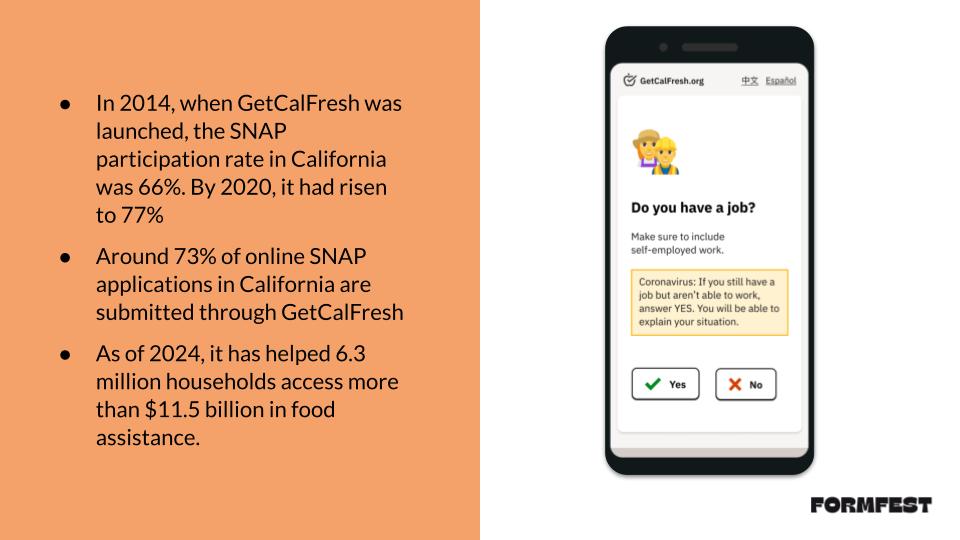
And that’s a wrap!
We’re so grateful to all 70 of the FormFest 2024 speakers for sharing their incredible insights and stories. A huge thank you to the Beeck Center for Social Impact + Innovation and Code for America for putting on this free digital event and helping make government better, one form at a time. We’ll see you next year!
Need help improving your forms and the end-to-end user experience? Last Call Media empowers impact-driven organizations to design with empathy and scale with certainty. We’ve been delivering mission-critical solutions safely since 2005. Learn how we work.