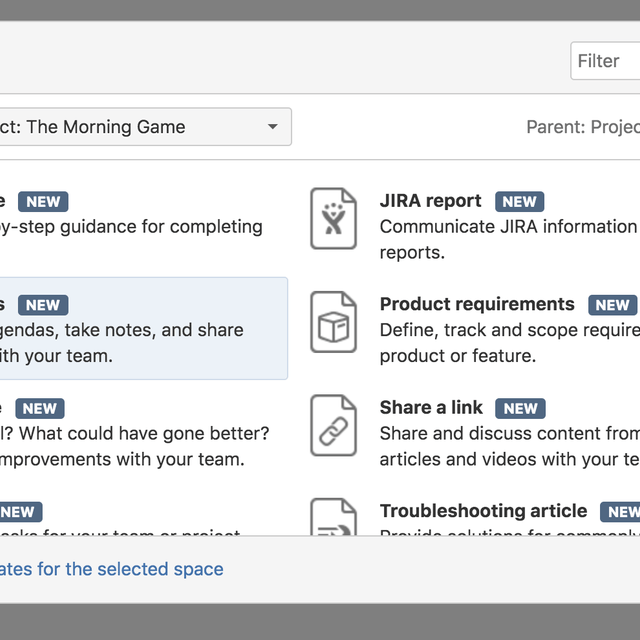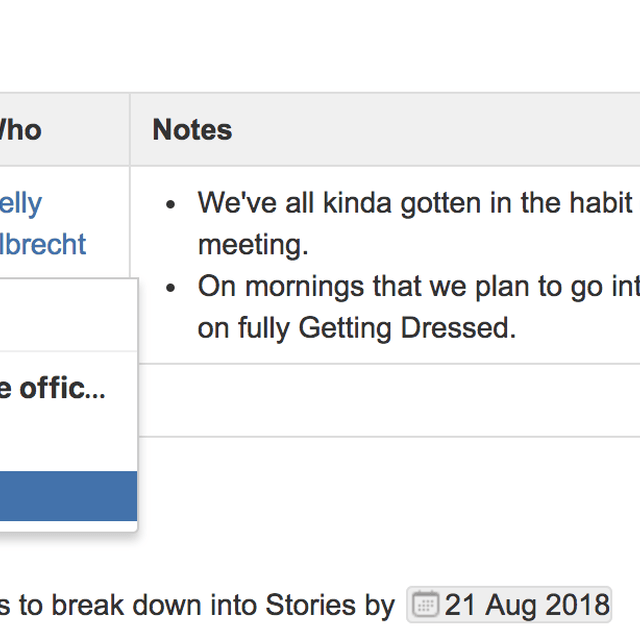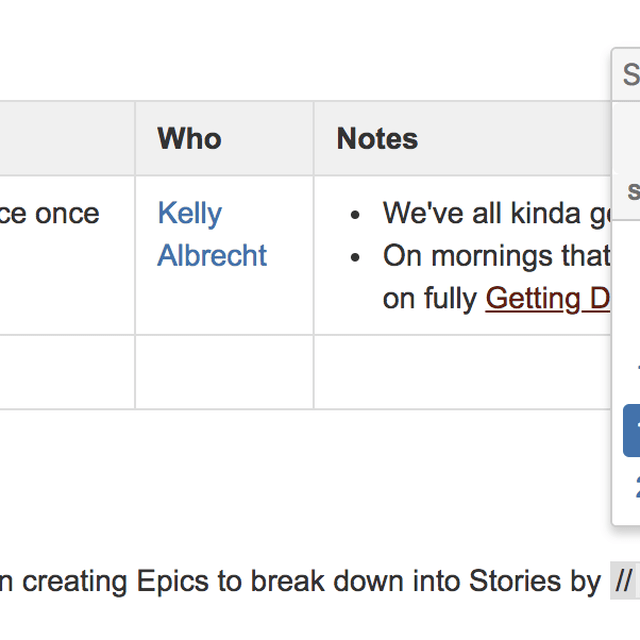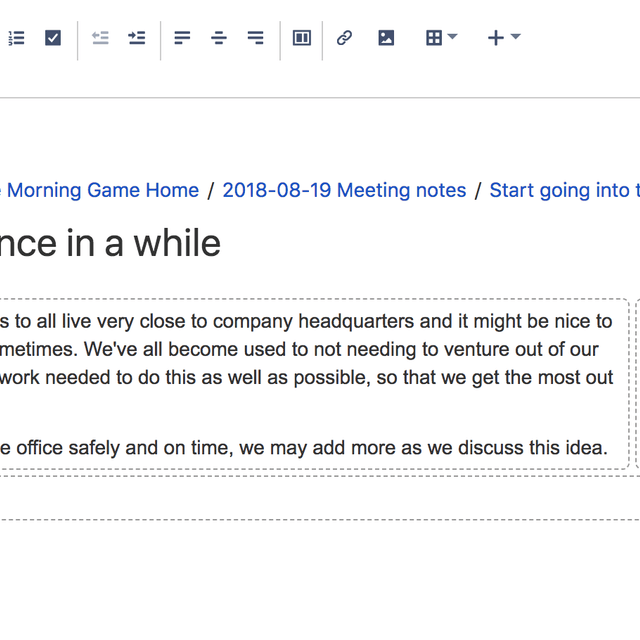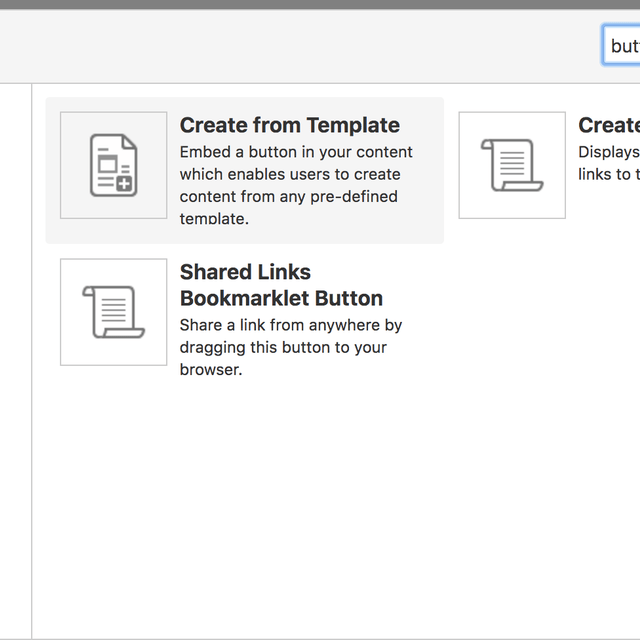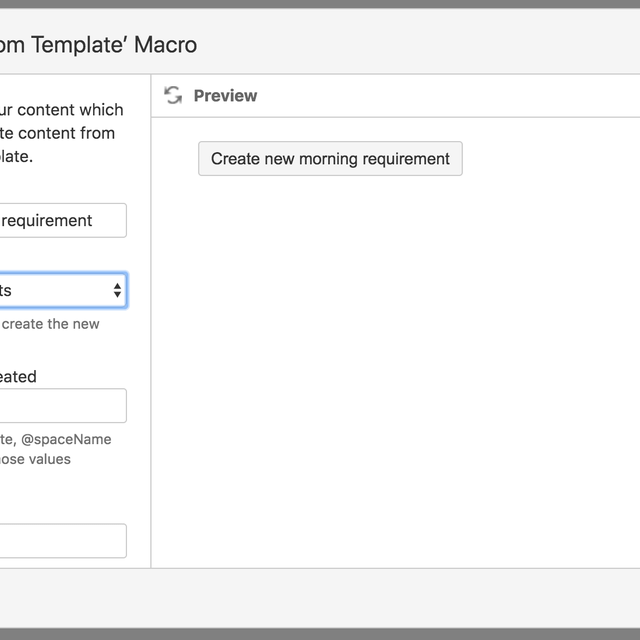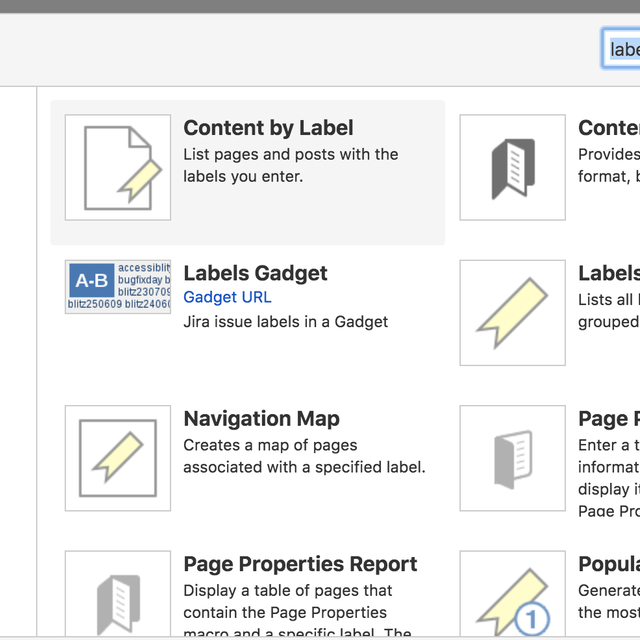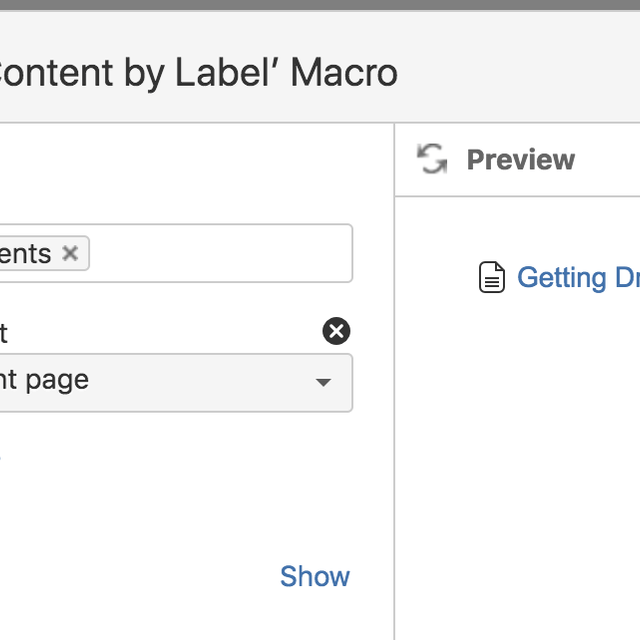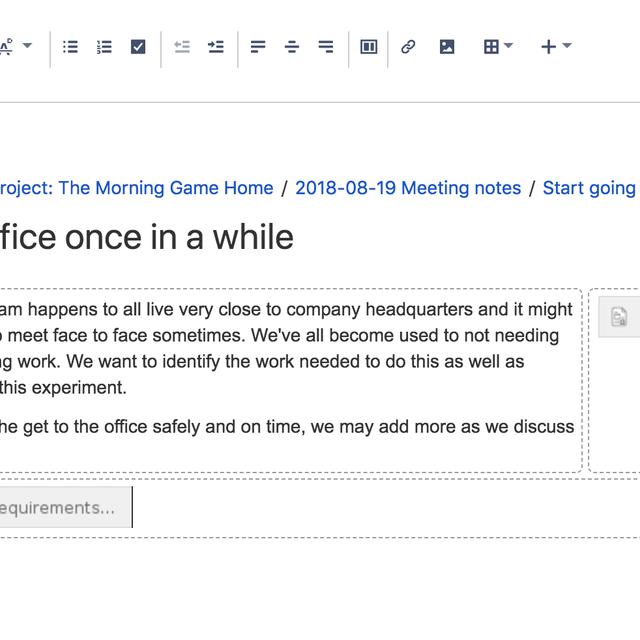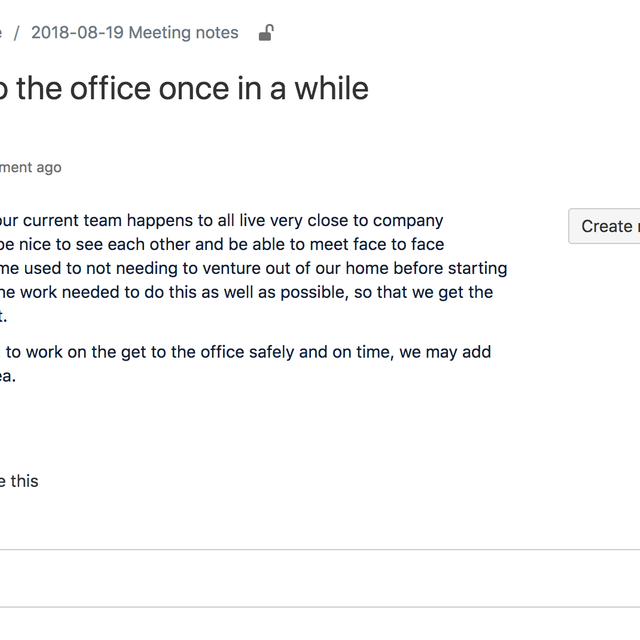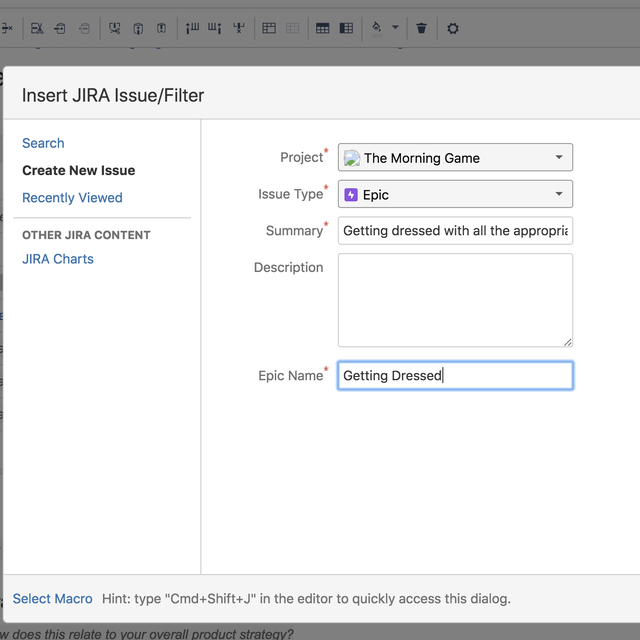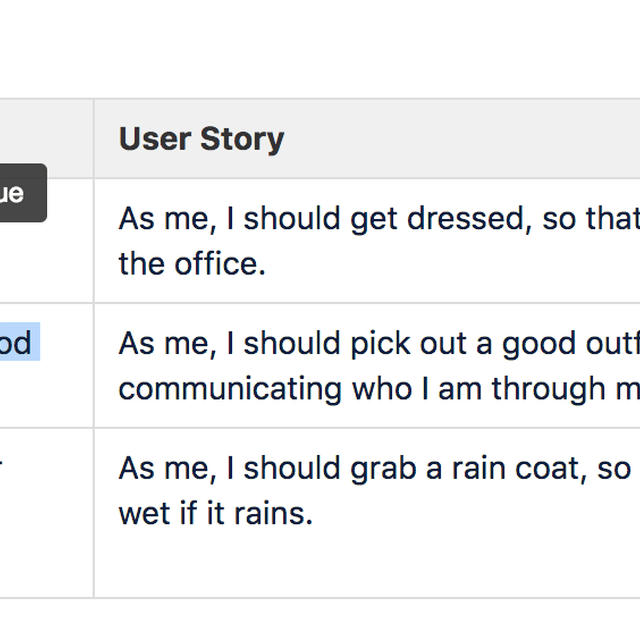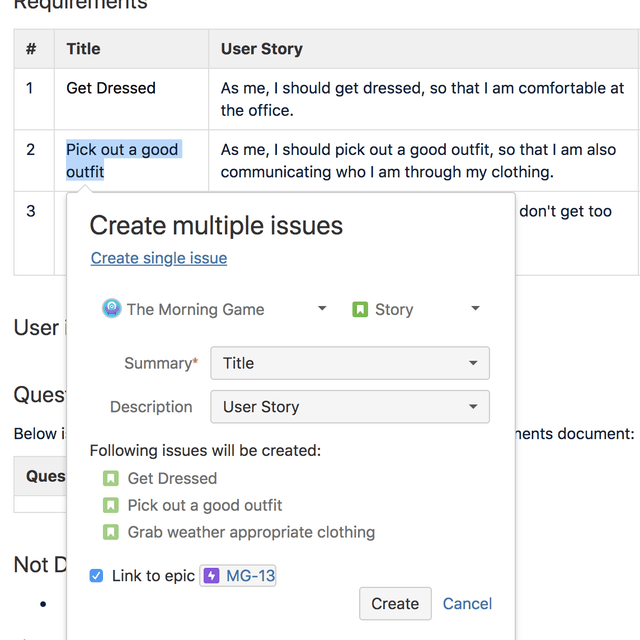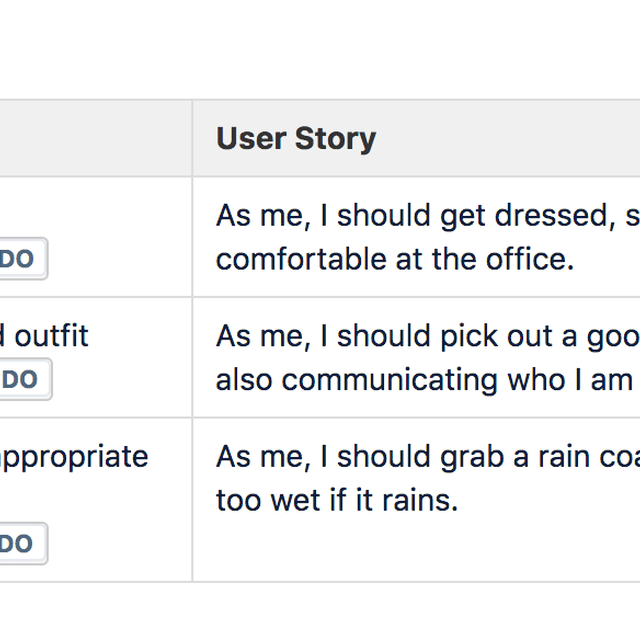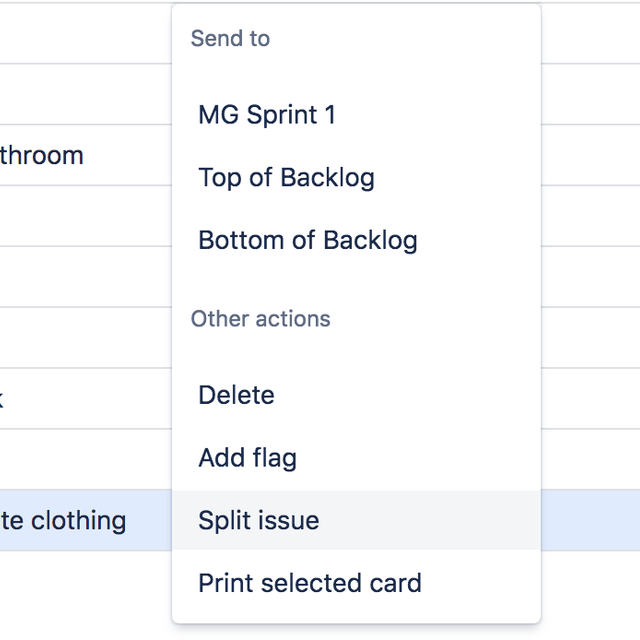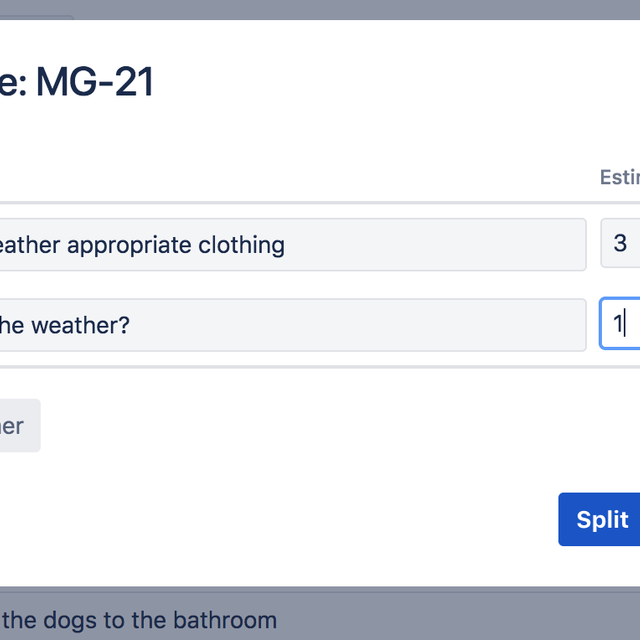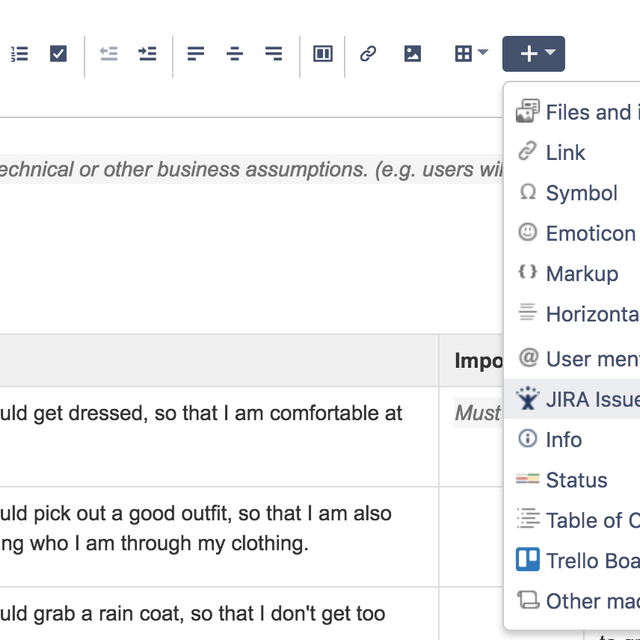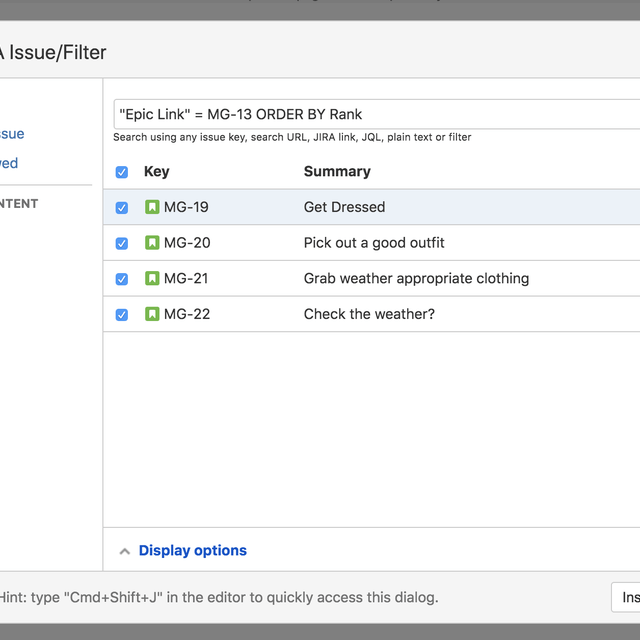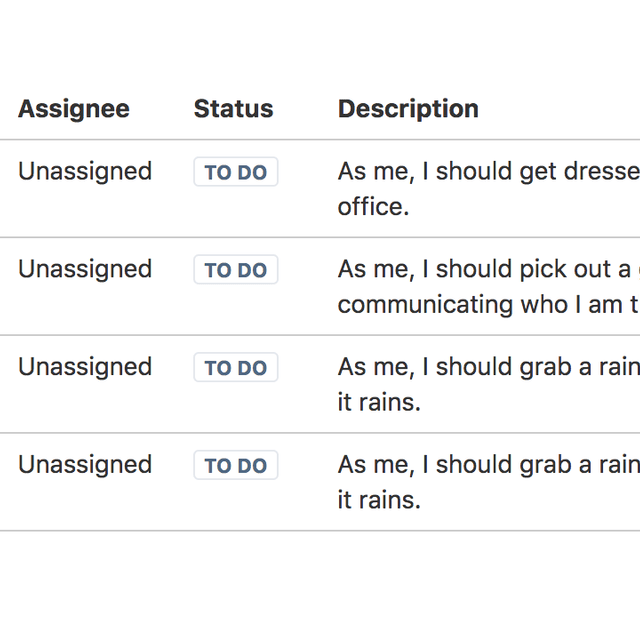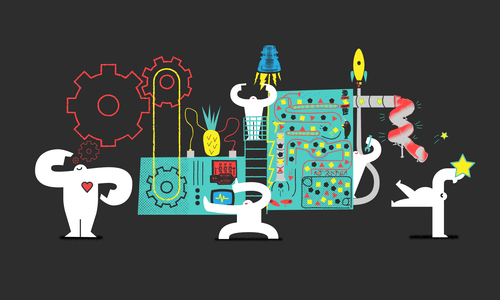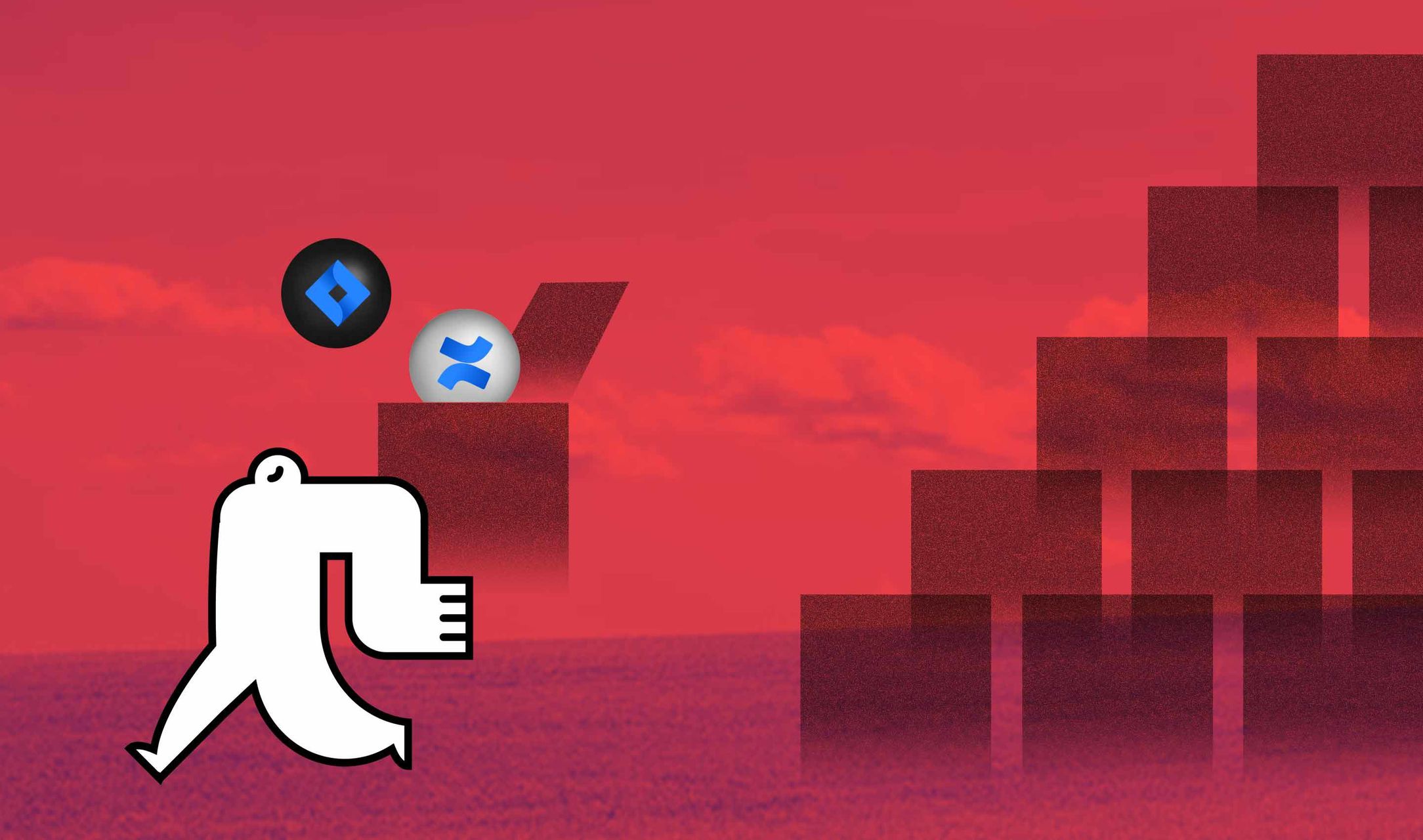
As we are Distilling conversations into ready stories, our work could be in any document sharing program that works well for multi-author collaboration. Eventually, though, we will approach the point where Epics will be broken down into Stories. These issues will need to be tracked, split, and broken down further in the development team’s issue tracking system. So, this is where some collaborative document sharing program may be better than others for our specific use cases if they have any integrations with the issue tracking system we are also using. The more integrations there are, the less things will feel like a “handoff” at this point, and we’ll be able to more comfortably continue our conversations about the work to be done with our feet in both systems.
Confluence, for example, integrates with Jira in many ways to help maintain the flow, and keep the conversations and collaborations across this transition.
Meeting Notes template
The Meeting Notes template can be used in your product’s, or team’s, Confluence Space for any meeting where new ideas may emerge. Any note about an idea that seems worthy of its own page can be marked in such a way that clicking on it later will kickoff a new page linked to the Meeting Notes from which the idea originated. Further, checkbox action items can be created and assigned with due dates for things like following up on any new idea deemed worthy of this type of attention.
One of these new ideas may develop through meetings and conversations and end up being determined to be worthy of being considered an initiative that will be broken down into product requirements, represented as an Epic, with Stories. Here we can choose to create a page for this initiative (seen in the slideshow above) with specific information about it, but also with some helpful Confluence macros. For example, we can add a macro for a button to trigger adding a new product requirement to the page and have it use Confluence’s Product Requirements template. To improve the experience of this page, we can also add a macro that will show the product requirements that are added with our button, which we added beforehand just now.
Product Requirements template
Using the Product Requirements template, we can create a matching Epic in Jira from the template, or we may link an existing one if it happened to have been created beforehand for some reason. The template also comes with areas for commonly existing useful background information that will serve as good reference material for the team when filled in, such as the requirement’s overall goals, its background info and strategic fit etc. The heart of this document, however, is its requirements table for its User Stories.
This should be a living document, edited and added to collaboratively as conversations shape what it is desired to become of its idea. Try to confirm with the team that this Epic is the right size and wouldn’t benefit from being split, or otherwise reduced in scope or broken down, further. Confirm the same with its developing Stories. Once the idea, document and its requirements stabilize to the point that the stories are ready for the development team to consider committing to, then, Confluence can create all the Stories from the requirements table and attach them to the Epic in Jira automatically.
Now we are in Jira
Jira is very well equipped to enhance our abilities to not only track and categorize our issues, but also to prioritize and break them down further. Consider Jira’s story splitting feature for when a story makes it to Jira that the team sees would be better as more than one story. Jira makes it easy to split a story into multiple stories from the backlog. For the most part, we want to stay in Jira at this point with this idea and consider those earlier Confluence documents as reference points for where we came from. If the team determines that there is value in keeping the original document and its requirements table up to date, then it is easy enough to update the page either with a few extra stories, manually copy/pasted here and there, or they might replace it with a macro that will dynamically show the Epic’s issues moving forward.
Overall, once an idea has been distilled far enough to make it to the team in Jira, we can focus on it there. We can meet regularly while working in Jira, the tool where the work is being done and the understanding is being shared and updated in daily communication. We can leave the original documentation behind as it was only a tool to get us here in our efforts to make ideas reality.
Check out Making it work… with Jira ->