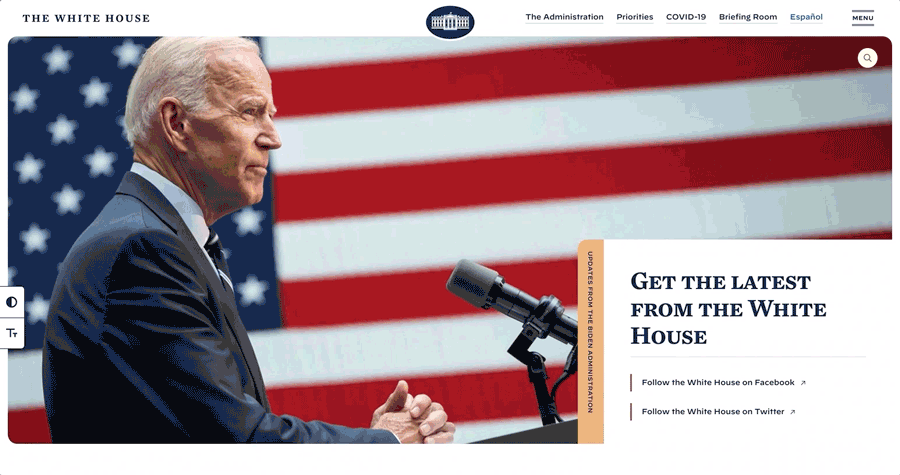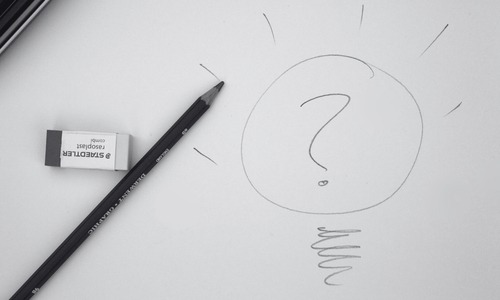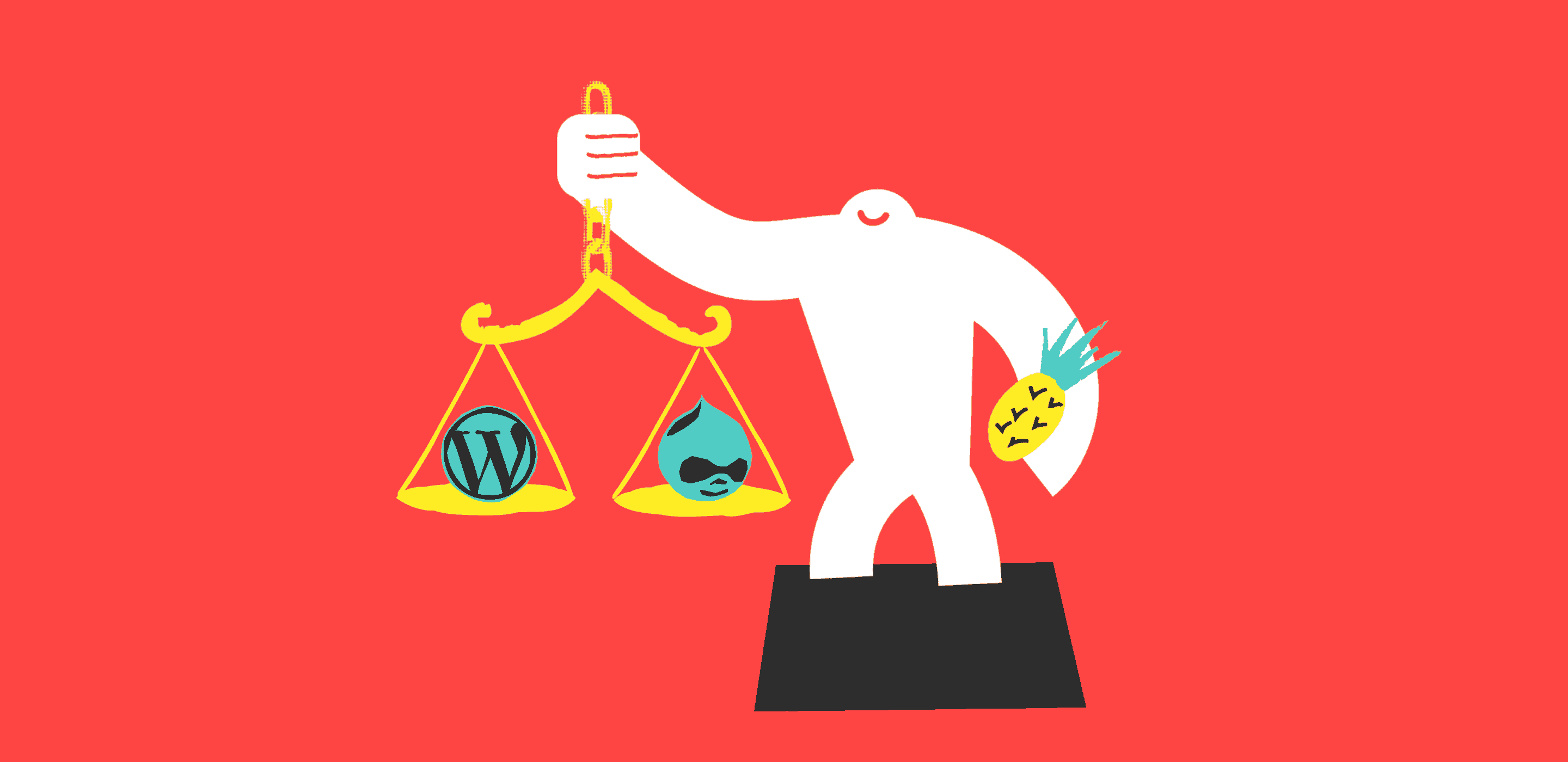
Do you have a Drupal 7 site? Are you wondering whether you should make the move to Drupal 9, or change courses to a platform like WordPress? We’re here to help you decide and implement the migration!
First, some background.
On January 11, 2011, Drupal 7 was born and it was beautiful.
If you were around to see Drupal 5 jump to Drupal 6 and then to Drupal 7, you probably were—like me—a believer in the unstoppable progress that was Drupal. And thus, many sites were upgraded, migrated to, or built from scratch on D7.
In November 2015, after an enormous development effort from the open-source community, Drupal 8 was released. With that, however, came a problem: developers were (for the most part) happy with the modernization of the codebase, but it became clear that upgrades to this new Drupal version would be complicated and very expensive.
That brings us to today.
Drupal 9 was released in June of 2020 with a promised easy upgrade path from D8. This is great, except for the fact that the majority of Drupal sites are still on D7. Initially Drupal 7 (and 8, too) was scheduled to reach end-of-life in 2020, but one of the many surprises brought to us by COVID-19 was a delay on this front until November of 2022.
So here we are, and Drupal 7 is still going strong with 61% of the Drupal market share. If you’re using it you’ll need to start planning a migration fairly soon. Considering that an upgrade to the latest version of Drupal may not be in your organization’s budget for 2021, this is the perfect time to really consider all of your options.
I Have a D7 Site. What Now?
The good news is that you have a few different choices available to you.
- One is to stay on Drupal 7 and rely on extended support or switch to a project like Backdrop, which has kept a codebase very similar to D7. Generally if your website is key to your business, it’s a good idea to stay up-to-date and this is probably not the solution for you.
- Over the past 10 years or so, many site-building services (like Squarespace or Wix) have popped up. If you don’t need a significant amount of customization or unique functionality, it could be worth looking into tools like that.
- Lastly, you can look into other CMS solutions. There are a number of these out there but the biggest user base continues to be around WordPress for its ease of use and thriving developer community.
Should I consider WordPress?
Let’s compare Drupal to the powerhouse in the CMS world: WordPress. Below are some comparisons in key areas to help decide if it makes sense to keep investing in Drupal or consider upgrading to WordPress before Drupal 7’s end-of-life.
Usage and community
WordPress—with 62% of the CMS market—has been and continues to be the most commonly used CMS. This is a great benefit for an open source project, as a big community means more people dedicated to building plugins, fixing bugs, and helping to develop your project.
Although Drupal has only 3% of the market, its developer community has been strong and highly committed for decades. WordPress might have an edge in usage, but Drupal can still compete where it matters.
Many people assume that most of the sites that make up WordPress’s huge market share are just “hobby” sites. While many are simple brochure sites there are also plenty of big, complicated web presences using WordPress. Sites like whitehouse.gov have moved away from Drupal to WordPress, and the White House did this in 2017 to save money on development costs.
Ease of use
The main reason we see clients switching to WordPress is because it has a reputation for being intuitive to use. WordPress has made a big push toward the Gutenberg block editor for editing content, and generally we’ve heard positive feedback. The drawback here is that Gutenberg does not structure data/content in a very flexible manner.
For example, if you have a Drupal site where it’s made sense to divide many things into separate fields and you wouldn’t want to lump that all into Gutenberg content, you may not see a huge benefit in switching to WordPress.
If you don’t feel like your Drupal site is easy to use, you should first try to pinpoint the exact issues you’re experiencing with it and determine what it would take to solve them by customizing Drupal. Before you make any moves, you should also look into whether or not these issues are easily solved by using WordPress.
Codebase/Flexibility/Data Structure
The big push from Drupal 7 to 8 led to an advanced, modern codebase using the latest features of PHP to their fullest. WordPress, however, has mostly stayed true to its legacy codebase and hasn’t pushed forward too hard.
It should be noted that WordPress has advanced quickly in terms of editorial and developer experience in its use of modern JavaScript. For example, creating Gutenberg blocks in React is generally pleasant for the developer and the end result, if coded with care, is very easy to use for the editor. On the PHP end, however, things feel a little stale.
This has led to a backend codebase in Drupal that’s generally more favored by developers. Drupal developers generally store data and content in very flexible ways that a complicated site will benefit from.
Ease of upgrading
Unfortunately, the improvements to the codebase mentioned above led to a major issue with Drupal: the upgrade from Drupal 7 to 8 is pretty costly. People who built on D7 may be feeling disappointed to learn this, so although D8 to D9 promises to be straightforward, WordPress does gain some points over Drupal for its history of making upgrades easy.
There’s A Lot to Unpack Here.
Essentially, I think it comes down to this:
- If you highly value an easy editor experience, you don’t have complicated requirements with how your content is structured, and you’re generally concerned with outputting fairly simple list views of content and the content’s detail pages, WordPress could be a good choice.
- If you have a bigger budget and bigger ambitions, and more complicated content or custom workflows, then there’s a good chance that Drupal could be the choice for you.
What’s most important is that you consider your specific needs, analyze your current website pain points thoroughly, and weigh the pros and cons of both Drupal and WordPress before you make your decision. And should you need a hand (or several) with that analysis, we’d be happy to talk to you directly about your upgrade path.