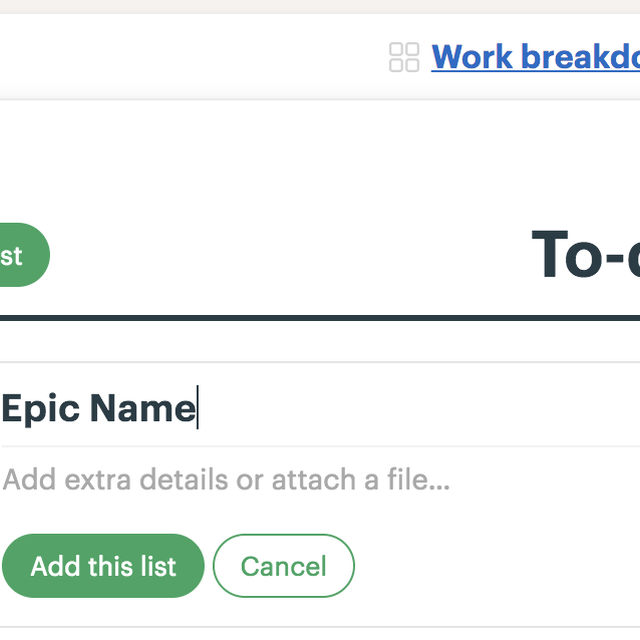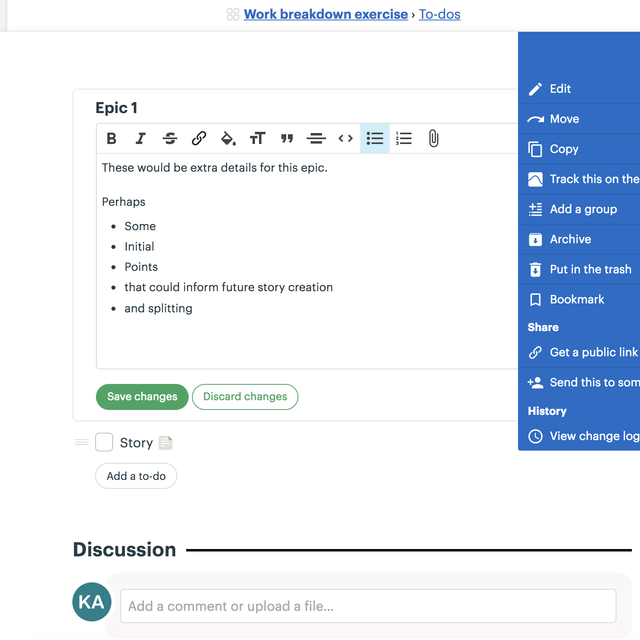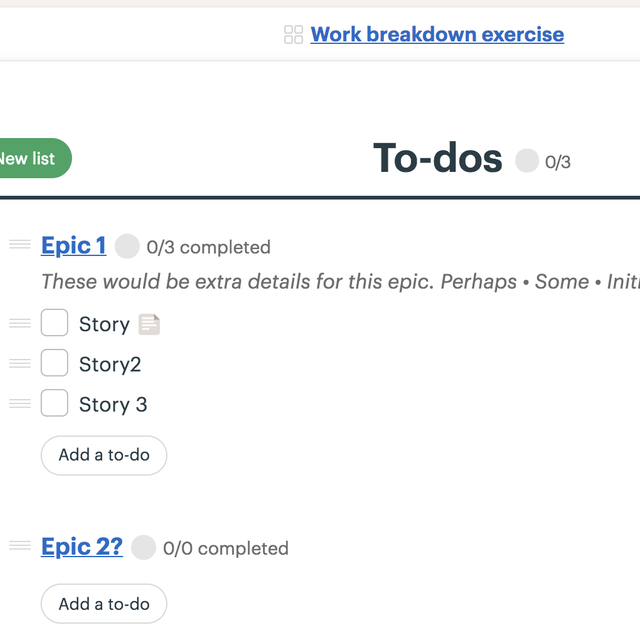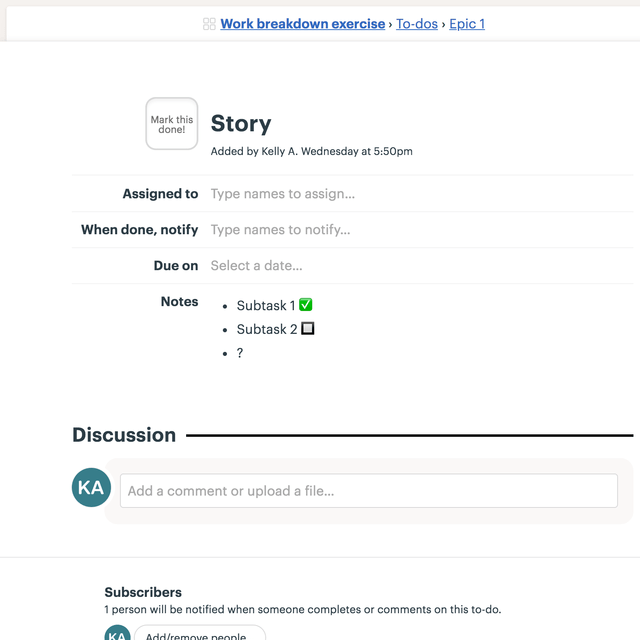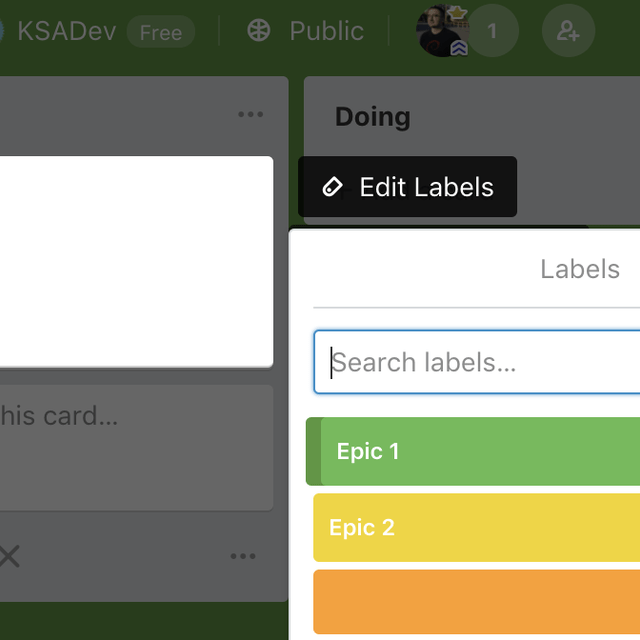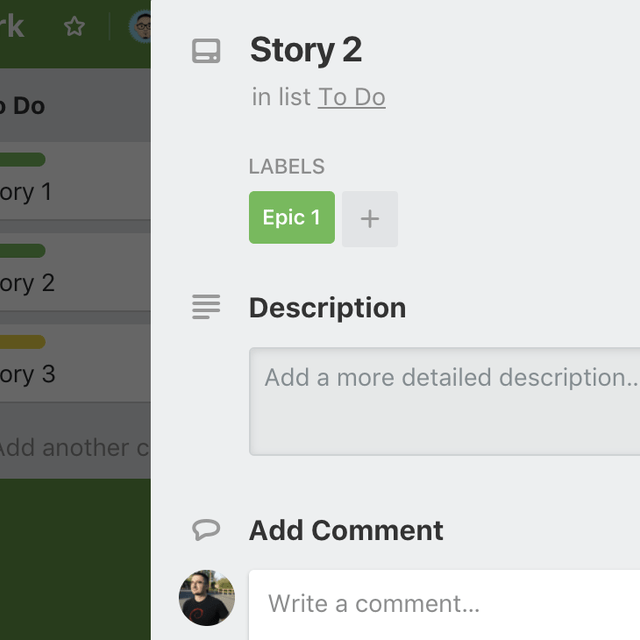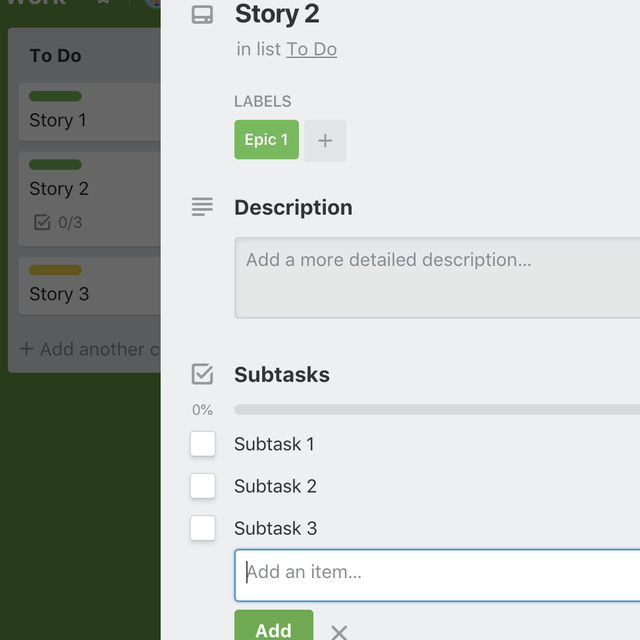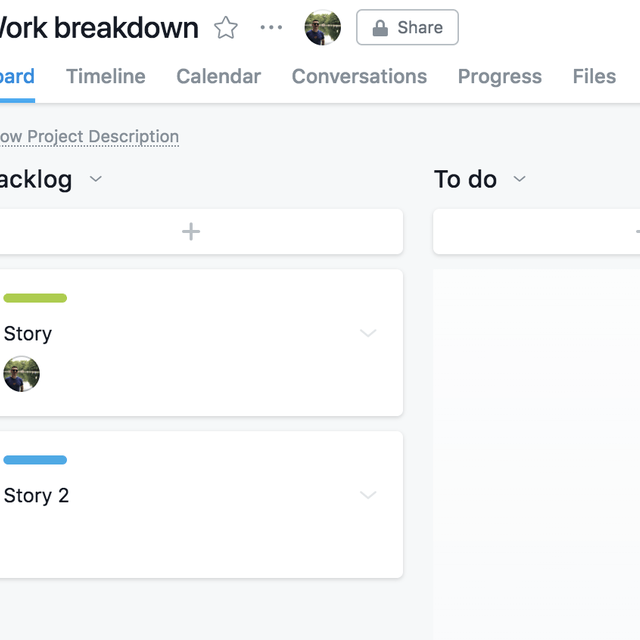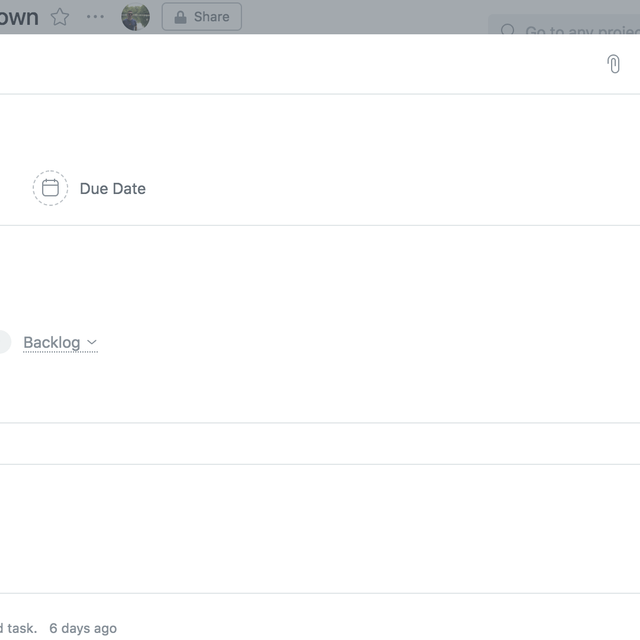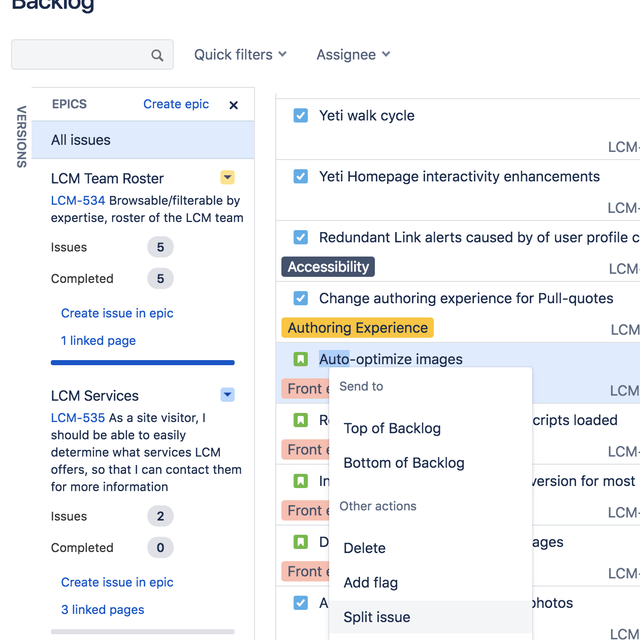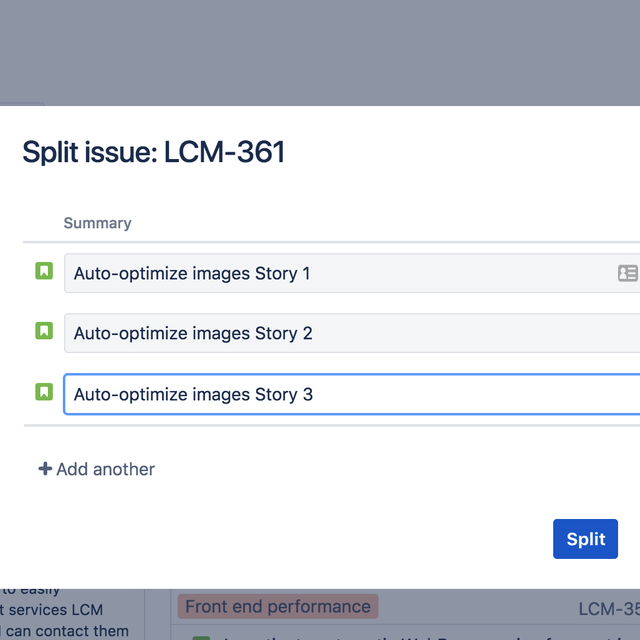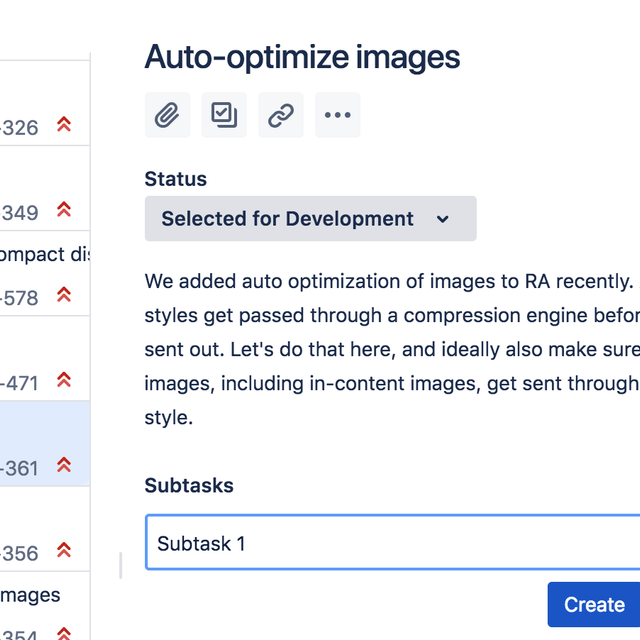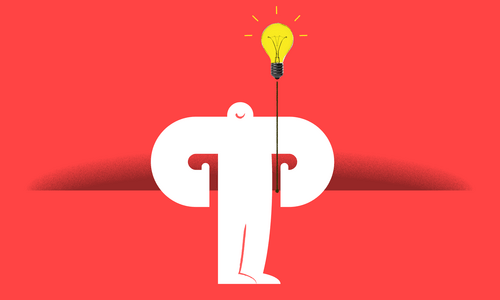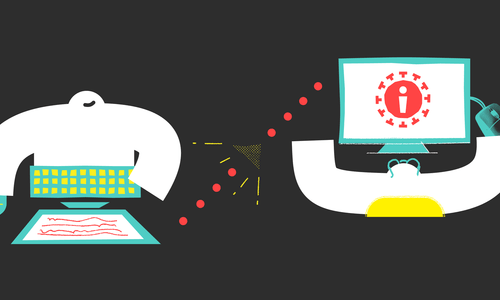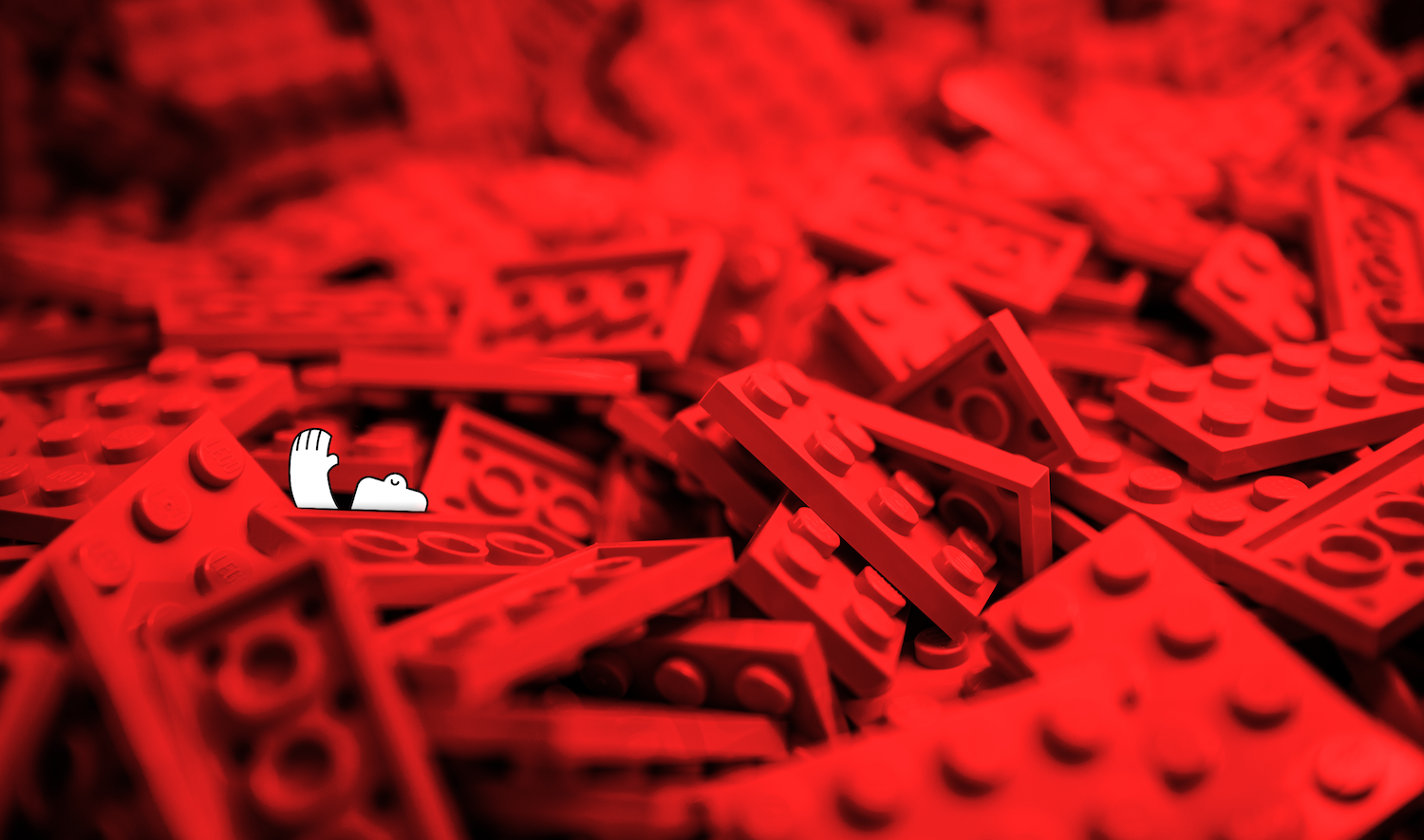
If we agree with the concept of breaking work down into smaller actionable pieces, in order to truly commit to completing them, then we will want our tool of choice to enhance this way of working.
Building on to Epics, Stories, Tasks, Subtasks… what’s the difference, let’s explore applying this strategy while using some of the common tools of choice.
Basecamp
Basecamp is a very popular tool for managing projects using lists and todos. The interface is very intuitive, responsive and reliable. Let’s try to represent an idea breaking down into smaller tasks.
Create Epics, Stories/Tasks, or Subtasks in Basecamp
Basecamp doesn’t have an explicit concept of an Epic. So, we can use a whole To Do list to represent an Epic. Teammates can then discuss and subscribe to that Epic from within itself. With Epics as Basecamp To Do lists, the Stories end up being To Do list items. These can have additional details and can handle assignment and due dates etc, so it can work pretty well. Subtasking Stories is where we reach the limits of Basecamp. The first way I thought to do this was with bullet points and emojis. This has obvious limitations, but could work ok, if you were stuck with this tool for some reason.
Trello
Trello is a very popular tool for managing projects with lists and “cards.” Like Basecamp, the interface is very intuitive, responsive and reliable yet at the same time it is a completely different user experience. Let’s try to represent an idea breaking down into smaller tasks with Trello.
Create Epics, Stories/Tasks, or Subtasks in Trello
Trello has similar simplicity and, thereby, similar limitations as Basecamp. However, where in Basecamp we used a To Do list to represent an Epic, Trello’s “To Do lists” are its columns, referred to as “Boards.” Since, in Trello, we will likely want to use these columns to represent the statuses a story/task passes through, one option then is to document the Epics elsewhere, but represent them using Trello labels. With the columns left to be the statuses a Story/Task passes through, the Story/Task is then the “Card.” These cards can have additional details and can handle assignment and due dates etc, so they work pretty well. Subtasking handles a bit better in Trello as each card has checklist functionality. This has obvious limitations, but could work ok, if you were stuck with this tool for some reason. You can also convert individual checklist items into their own cards if needed, which can be nice.
Asana
Asana is a very popular tool for managing projects and while it has a couple options for how to manage your project, the issues are created similarly in both. Let’s try to represent an idea breaking down into smaller tasks in an Asana Boards project.
Create Epics, Stories/Tasks, or Subtasks in Asana
We can use Asana with boards, similar to Trello, but we run into the similar shortcoming involving Epic. You can use the same labels solution as in Trello, and it is just as limiting, but it works. With the columns left to be the statuses as in Trello, the Story/Task is then the Task Card on Asana Boards. These can have additional details and can handle assignment and due dates etc, so they work pretty well. Subtasking handles even better in Asana than in Trello as each Task has Subtasking functionality. Further, Asana Subtasks are essentially as functional as regular Asana Tasks with descriptions, assignment, commenting, and due date functionality built in.
Redmine
Redmine has been a very popular tool as an issue tracker. The interface is focused on cataloging issues in great detail while being fast and reliable. Let’s try to represent an idea breaking down into smaller tasks in Redmine.
Create Epics, Stories/Tasks, or Subtasks in Redmine
Issue types are configurable so an Epic type can be created administratively and chosen as an issue type on issue creation. Redmine issues have subtasking, which simply creates a new issue with the current issue as its parent issue. The same subtasking functionality that is used within Epics to create Stories can be used within Stories to create Subtasks. These Subtasks a full issues, but just created with the current issue as its parent issue.
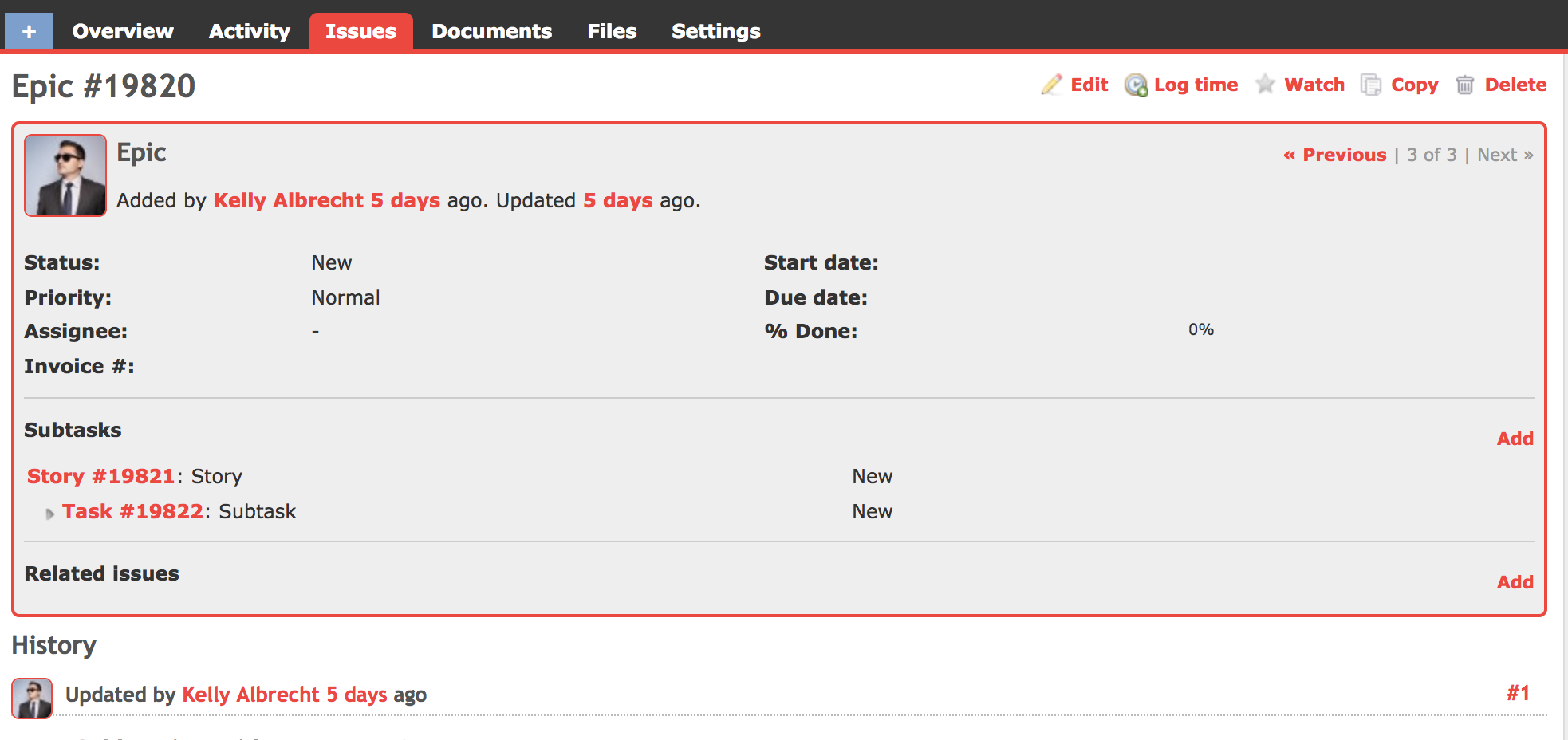
Pivotal Tracker
Pivotal Tracker is a good tool for delivering work by using Scrum. The interface is very powerful and specific to a certain way of working. Let’s try to represent an idea breaking down into smaller tasks in Pivotal Tracker.
Create Epics, Stories/Tasks, or Subtasks in Pivotal Tracker
As Pivotal Tracker is built for this way of breaking down work, no creativity is needed to recreate a compatible workflow. Epics are created from the Epics panel. Likewise, Stories are created from within the Epics and Subtasks are created from within the Stories.
![]()
Agile Central
Agile Central is an enterprise grade project management tool with a focus on being compatible with our strategy for breaking work down and completing it in an agile manner. Let’s see how our idea breakdown works in this tool.
Create Epics, Stories/Tasks, or Subtasks in Agile Central
Like Pivotal Tracker, Agile Central is intended to assist with breaking ideas down into a hierarchy. For example, a parent story is also known as an epic story and parent stories can have single or multiple levels. So in a sense, everything in Agile Central is either a Story or a Task and some are parents and some are children.
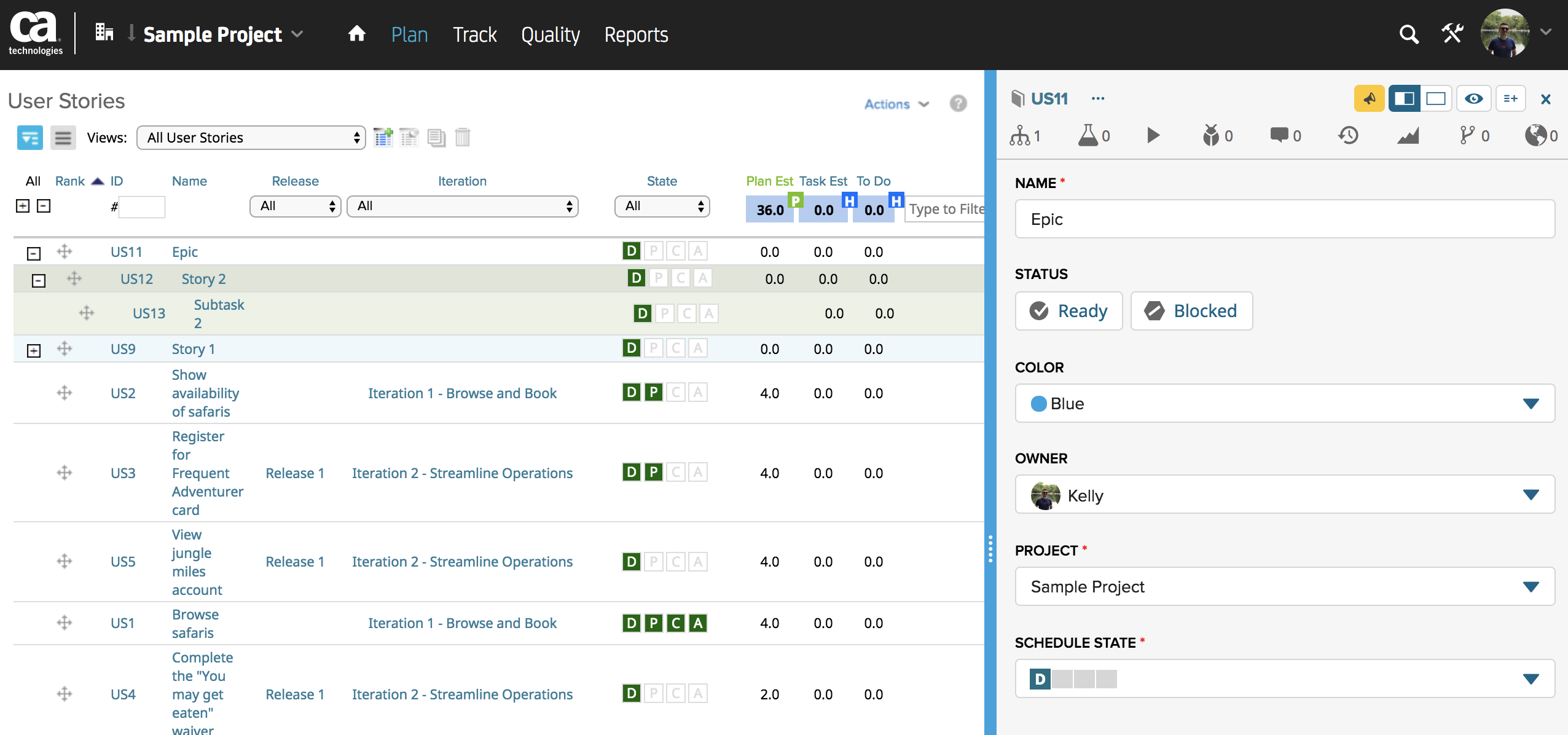
Visual Studio Team Services
Visual Studio Team Services, like Agile Central, is an enterprise grade project management tool with a focus on being compatible with our strategy for breaking work down and completing it in an agile manner. Let’s see how our idea breakdown works in this tool.
Create Epics, Stories/Tasks, or Subtasks in VSTS
Like the previous tools, the functionality is there for creating a hierarchy of ideas. Epics are created from a Work menu, and subitems are easily created from their intended parent items. While Agile Central adopts an agnostic approach to the terminology of the hierarchy, VSTS forces Epic > Features > Stories > Tasks/Bugs.
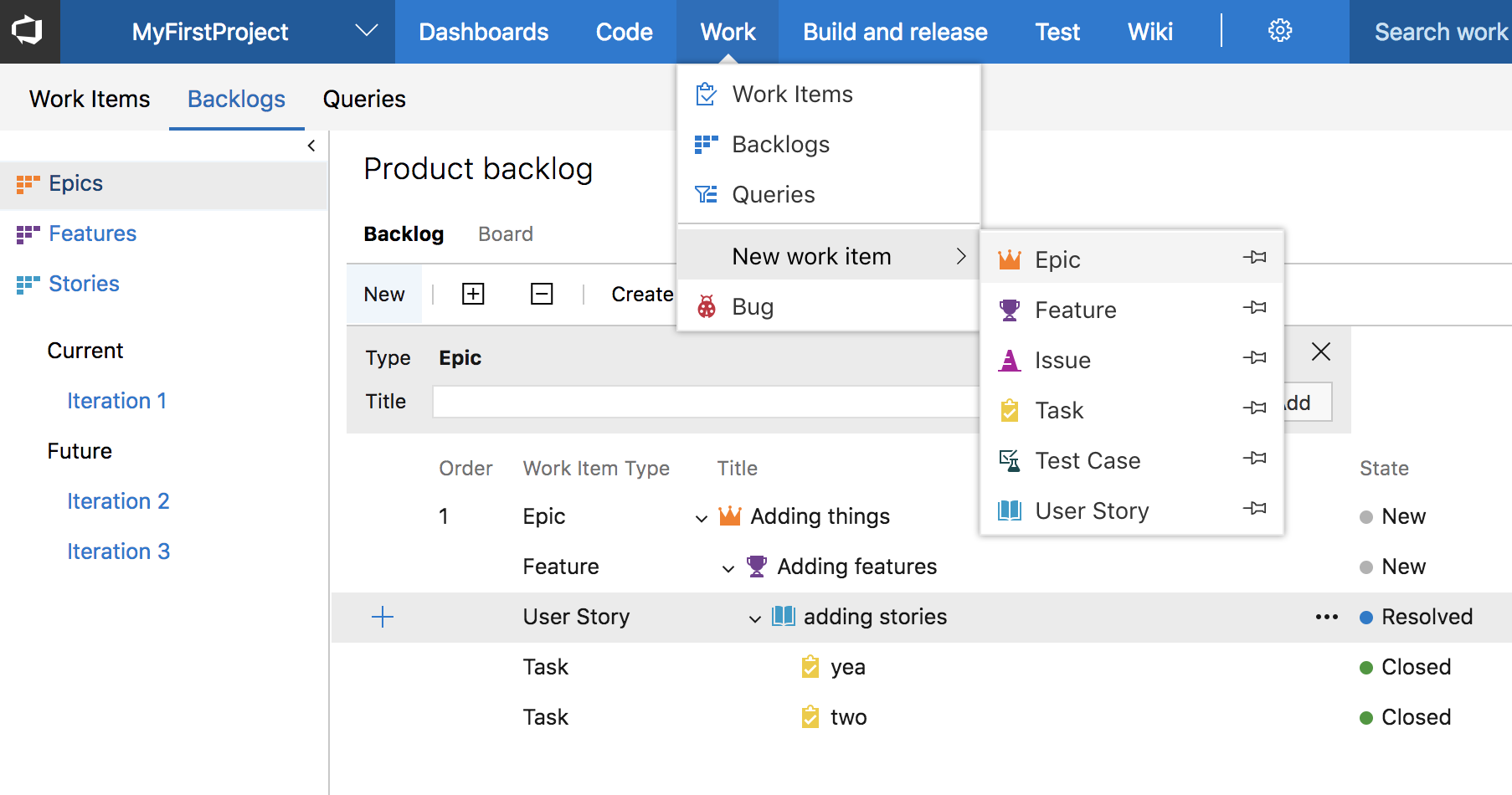
Jira
Jira, like Agile Central and VSTS, is an enterprise grade project management tool while being built to work as exactly compatible with how we’ve described our way of breaking down ideas. Unlike Pivotal Tracker, Agile Central, and VSTS, the Jira interface has become very focused on its user experience, trying to make some decisions for the user while providing the options they need when they need them. Let’s see how this works in Jira.
Create Epics, Stories/Tasks, or Subtasks in Jira
Epics in Jira are just a type of issue meaning the type can be selected on issue creation. Epics can also be created from the Epics pane of the backlog. Stories and Tasks can be “tagged” to Epics from their issue during issue creation or they can be dragged into an Epic pane from the Backlog interface. Before Subtasking, Stories can also be split into smaller stories through a handy interface in the backlog. Once the time comes for subtasking, the interface for that is within each Story/Task.
Conclusion
While some tools aren’t designed for these complex needs, or others can be configured to make it work, some are tailored more or less specifically to work according to the concept of breaking work down into smaller actionable pieces, in order to truly commit to completing them. Some provide a lot of detail and options while others try to leave more space to focus on what it believes is important to the use. I prefer Jira to the other options above as I find that I appreciate the decisions that Atlassian has made in its workflows and interfaces and feel that it does enhance this agile way of working.