We're proud to provide Search services.
StoryCorps
A national treasure migrated to AWS with no downtime.
27,000,000,000,000 bytes of data migrated
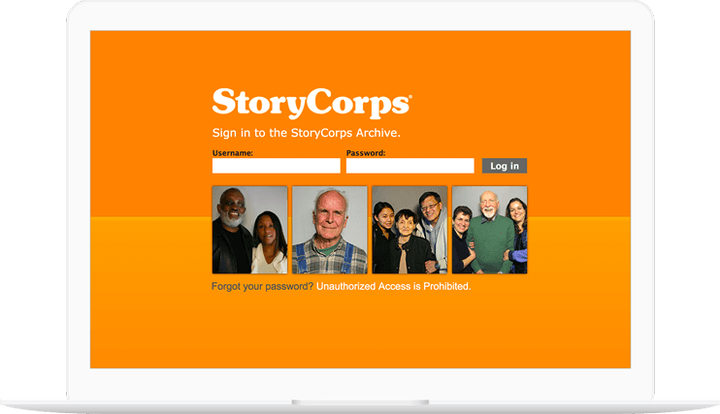
A national treasure migrated to AWS with no downtime.
Columbia University Medical Center
Helping patients learn more about their options for medical professionals.

Helping patients learn more about their options for medical professionals.
Localization means more than multilingual.