We're proud to provide Drupal 8 services.
Let’s make moves!
Localization means more than multilingual.
The Commonwealth of Massachusetts
Migrating from Workbench Moderation to Content Moderation.
A massive migration of 600,000 revisions to the most up-to-date moderation solution.
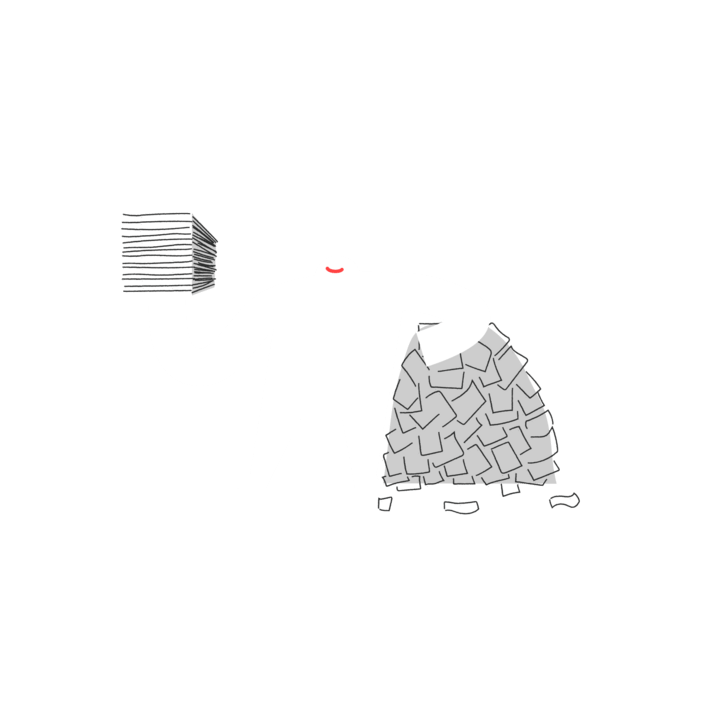
Migrating from Workbench Moderation to Content Moderation.