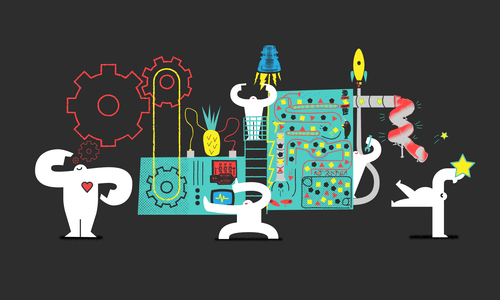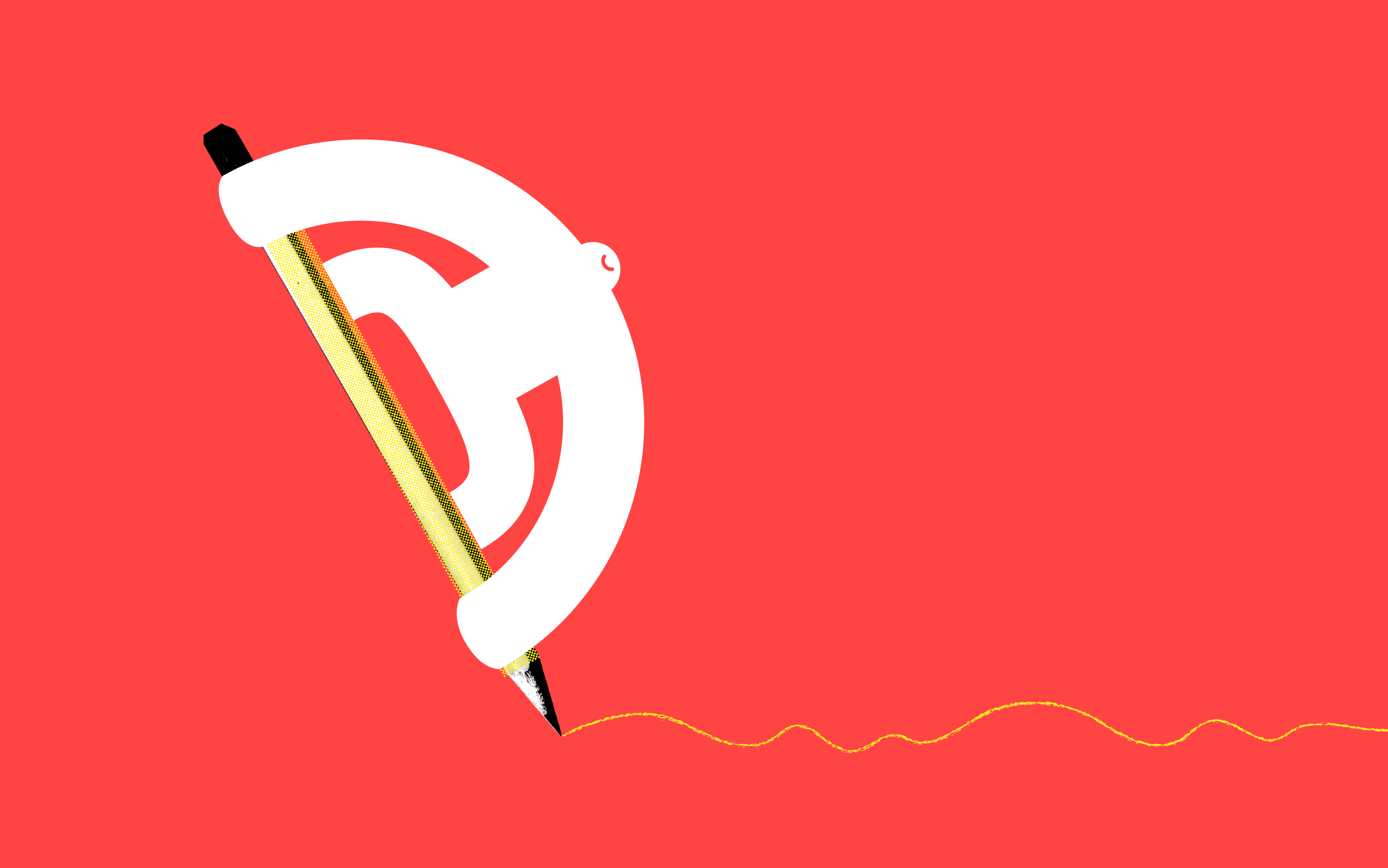
1. “I don’t need a mobile site.” Just stop it. Yes, you do. In quarter 4 2012, the average website had 18% of its traffic come from mobile devices. Don’t believe it? It’s easy enough to prove empirically: free tools like Google Analytics are simple to implement, and track all kinds of valuable traffic data, including how much mobile traffic you’re receiving.
As you can see from this screenshot, Last Call’s sister site, Left-Click.us received a whopping 21.3% of its overall traffic from the last 14 days from mobile devices and tablets. To give you an idea of how significant that is— left-click doesn’t even have an online storefront! On Black Friday 2012, mobile-only purchases made up 19% of overall purchases— that’s a whopping 128% more than the 2011 numbers indicated. It stands to reason that 2013 will show a similar, if not stronger, upward trend. Still think you don’t need a mobile site? Good. Let’s move on.
2. Too many fonts: Some differentiation between styles can add much to a design, but more than 2-3 fonts in one project can be distracting. Says Last Call’s Creative Director, Colin Panetta, “Every font has a different personality. Including more than a couple of them will make your design look schizophrenic, not unlike the classic ransom note motif.”
He has a point, doesn’t he? Not unlike content strategy, web design strategy is also a nebulous choreography: Colin continues, “Most designs can achieve their goals by utilizing two fonts- one for body text and another for headings, which make it easy for viewers to skim the design for relevant content.” Using too many fonts will not only ruin the aesthetic aspect of your design, but will also make it more difficult for the user to determine what is important and what can be skimmed. Your business works hard to create and promote relevant content: make sure you’re making the best of it by creating as friction-free an experience for the viewer or user as possible. The more fonts you include in your design, the more work your user has to do to interpret their individual personalities, creating friction between the user and your message.
3. No search function: There are nearly limitless ways to achieve searchability on your site, but the most important thing is strategizing the ways you plan to offer the feature. The two features we address in this post are the easiest to implement and access, if you’re just starting out. Today, most sites feature more than one way to search through content: a search engine-powered keyword/phrase search option in addition to a tag-based content filter. Both options have a place in the planning process, and it is not uncommon for sites of all ilks and sizes to employ both methods. A search engine-powered option, like this DIY-buildout from Google, is great for searching through large sites used for e-commerce or enterprise sites that utilize many discrete pages, as well as for sites that provide a huge amount of written content, such as a university or not-for-profit organization. Small-scale sites can also benefit from implementing this strategy, because they often rely on blog content to attract visitors. Any site with decent SEO (whether it’s done in-house or hired out) would benefit from being able to search by keyword or phrase. The second option mentioned above, tag-based content filters, work exceptionally well for sites that feature a fairly limited range of written content (meaning, a couple of subjects into which most content falls) or that rely on a blog to drive most traffic. Much simpler than the Google- or Yahoo-based options, tag-centric searchability doesn’t allow a user to search a specific word or phrase, but rather sort content by topic. Questions? Email us at [email protected] or Tweet us at @LastCallMedia!