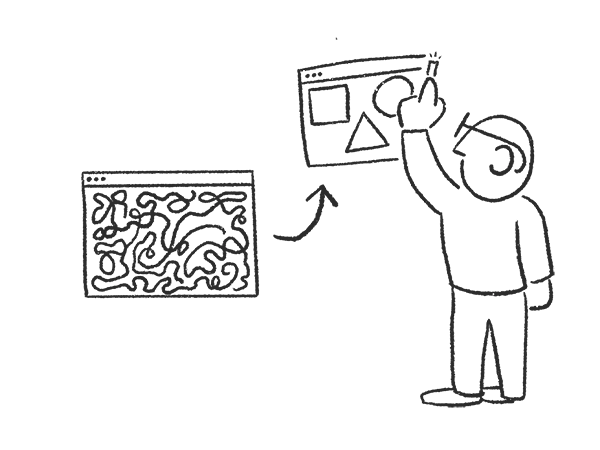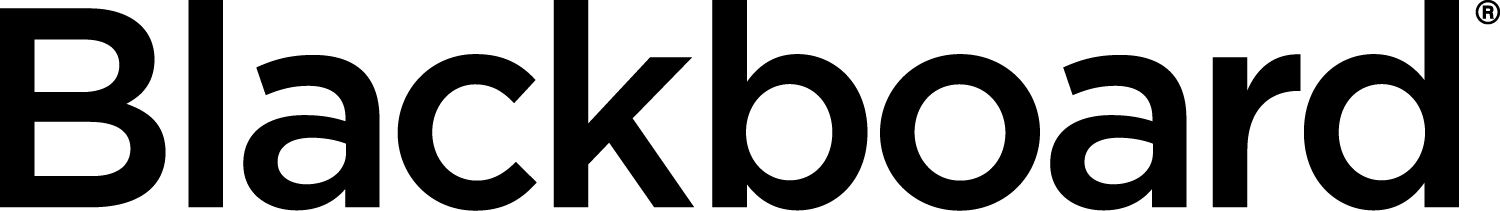
Blackboard is a completely holistic educational solution company that not only offers a robust learning management system, but can provide services, consulting, and products that aid in IT support, recruiting, school safety, social media management and more.