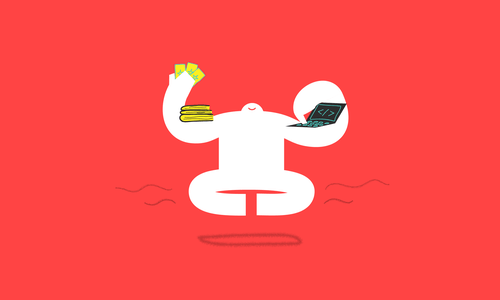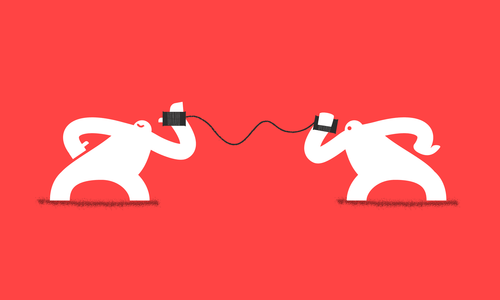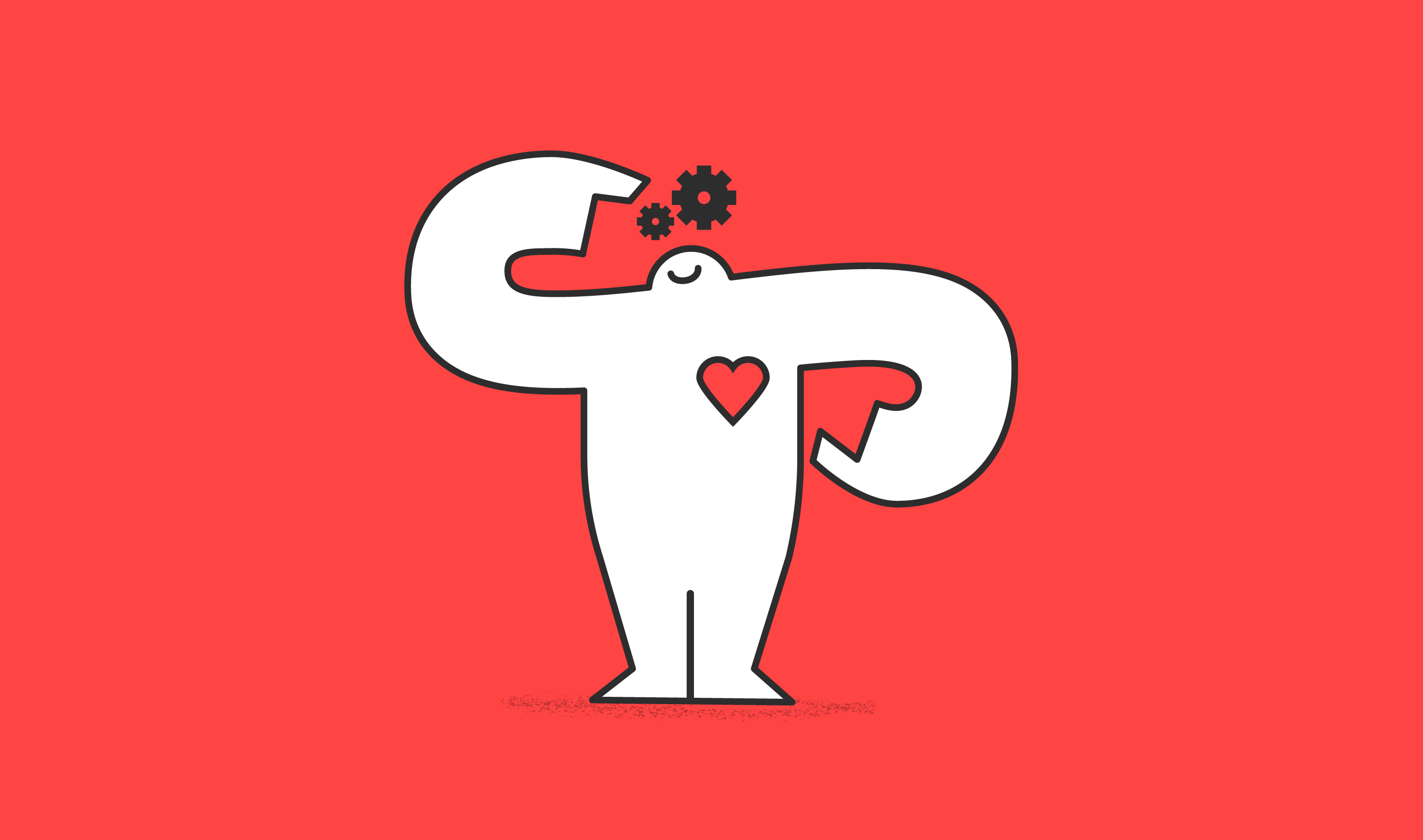
On this very special episode of Yeti Village, Abby Kingman and I talk about her Texas Camp 2018 talk, “Accessibility Tips and Tools.”
You can listen to this episode of Yeti Village below, or by searching for “Yeti Village” in Apple Podcasts, Spotify, or the podcast directory of your choice. Don’t forget to rate/review and subscribe!
If you missed Abby’s accessibility talk, check it out here!
Transcript
Alex: Hi. I’m Alex Noonan, and this is “Yeti Village,” a podcast by Last Call Media, where we interview people in and around the tech community. On today’s episode, I chat with Abby Kingman about her “Accessibility Tips and Tools” talk, which she gave at this years Texas Camp, as well as our respective adventures with web accessibility.
[music]
Clip from talk: [applause]
Abby, in clip: …And I listed this as a beginner-level talk, and I really still consider myself to be a beginner at accessibility in a lot of ways. It’s a very broad field, and it’s a world that I don’t really live in myself, I have to pretend to be in there in order to do testing and stuff, so I still have a lot to learn but it’s something I’ve gotten really super excited about.
Alex: Abby, thank you for joining us on “Yeti Village” here.
Abby: So thrilled to be here.
Alex: And we’re having you on today to talk about your accessibility talk that you gave at Texas Camp this year.
Abby: Sweet.
Alex: I watched the talk. It was great. And I just wanted to… see how that was for you. Have you ever given a talk like that before?
Abby: I think I must’ve given it… I guess I gave it sort of internally. The way it came about was we had this idea that maybe it would be good to give a talk. And then suddenly there was this announcement that I was gonna give an accessibility clinic at the office for whoever wanted to show up. And it was on Eventbrite. And I was like, “Oh, cool. This is… a little bit stressful.” Yeah. So, I really wanted to put together something that would be a good way for people who are sort of new to accessibility to make it manageable, I guess, because I feel like it’s a huge topic. It’s really easy to feel like it’s overwhelming. And so this was sort of my attempt to take this great big mass of stuff and try and put it into a little digestible chunk that maybe makes it a little less scary and overwhelming.
Alex: Yeah. I definitely felt that way watching it. I think when accessibility comes up just in general, and for me specifically, it’s kind of like, oh man. There’s so much here and there’s so much happening all the time. It seems like it’s kind of always changing and evolving. But I think that your talk did a really great job of breaking it down.
Abby: Oh, good. Thank you.
Alex: Yeah. I liked the tools and everything that you gave at the end. I thought that was really great.
Abby: I kind of was a little proud of that idea to come up with something that I could just share with people, and the little QR code, so that everyone could just sort of take away a PDF with a bunch of links in it because: How often have you been to a talk and you just wish that you could access all of that cool stuff, or you could remember something that they said? So this just sort of made it easy for everyone to still feel a little less overwhelmed the next day.
Alex: Carry that confidence forward.
Abby: Yeah. Yeah, because every day, even something that you think you understand, the next time it comes up in a different context, you’re like, “Okay. I thought this was pretty straightforward, but now that I need to look at it again, I have no idea what this really means.” And not only that, but some of the things that seem fairly straightforward on the surface, they get a little hairier when you try and think about: How am I concretely gonna test this on a site? One of the really great resources that I’ve come to rely on and just love is the membership forum, the members’ forum, in the International Association of Accessibility Professionals, the IAAP. And in that forum, you could ask questions about what WCAG standards or coding questions. And there are so many experts in there that are willing to jump in and give you hints. And there’s really sort of no boundaries on what kind of questions you can ask because everybody there has been in the spot where they realized, “Gosh, I can’t be an expert about all of this stuff.”
Alex: Yeah.
Abby: And someone just recently posted a question asking, “Is there some sort of a meetup group where I can meet with other accessibility professionals and ask questions? I don’t want to burden everyone here with all of my silly questions.” And four people, including myself, all answered, “No. Post your questions here because we all want to help and we all want to learn from the answers to your questions, too.” People are really supportive and engaged in the community. And I’ve really come to appreciate that. I was really stuck on a couple of the standards in the WCAG guidelines.
Abby, in clip: And WCAG is the name of the set of guidelines that specifically talks about how to make web content more accessible.
Abby: And I just finally posted a question. I said, “I’m trying to test this thing. And I tried to zoom, and then this happens. And then I’m not sure what I’m really testing.” I got the best answers to all of my questions there, and it was just really so helpful. So, yay, IAAP.
Alex: Yeah. That’s great. I think there is definitely this tendency with some of this stuff for people to sort of hide their work on it because they kind of want to just learn it in a vacuum, and then emerge and be like, “Look. Now I’m an expert,” and teach other people from there. But I think, especially with accessibility stuff, it’s important to really show your work and ask those questions, because then your questions could spark something for someone else that they didn’t even think of. And it definitely seems like a group effort, so to speak, for the whole world to define what accessibility should be and what it is and how we can make it better.
Abby: Yeah. It takes that little bit of courage to step out there and take your work that you know has these flaws in it, and sort of expose that. But that’s the only way that you can really get help because it’s like trying to learn Drupal by yourself sitting in a closet. You’re never going to get there.
Alex: Right. In terms of what you think that people could take away from this talk, it kind of sounds like it might be just a better overall understanding of accessibility and maybe how to use some of these tools for themselves. Is that right?
Abby: Yeah. I’d say what I’d like people to be able to get out of it is just a basic understanding of the general framework and a little bit about the history of accessibility and about who it’s about and who it’s for, and that it’s actually really for all of us. And then to also have sort of a set of tools that they can work with to sort of tackle their own first project. And I want it to be clear that this was not a talk for coders. I don’t have any patterns or solutions on how to code.
Abby, in clip: Lighthouse is one of the Google tools for web developers. You can run Lighthouse in your Chrome dev tools or you can also do it from the command line… or as a node module. Dunno what that means. I think it’s pretty cool, but… not a dev, but people tell me that’s a good thing.
Abby: It’s really just about how to take a look at a site and sort of have the empathy that you need. It’s really not just about going through a checklist or a bunch of steps because you really can have a site that technically meets all of the guidelines, but it can still be not very usable, or not very accessible.
Abby: I think the one thing I wish I had focused on a little bit more, or had a little bit more time to spend on was really the empathy part. And I have done a couple versions of it. And one part that changes in the amount of length that I can give to it is where I take a look at some quotes from a Twitter thread where somebody asked real people with real disabilities, “What makes you nutty about doing things on the internet?” And that was just so illustrative of the importance in empathy in all of this because this what it’s really about. It is about, it’s us. It’s people. It’s, we’re trying to connect with people. And these are the barriers that are out there. That’s really sort of the favorite part of the talk for me. And unfortunately, sometimes I have not had very much time to spend on that.
Alex: Yeah. I mean, it’s a pretty big topic. I can’t believe that you managed to fit what you did into 45 minutes. That was pretty-
Abby: Fast talking.
Abby, in clip: Because I get excited about this, I kept putting more stuff in my presentation, and so, I’m gonna talk really fast, cause then I had to take a bunch of stuff out, so just like, hang on—
Alex: It’s so funny. I thought of you a few weeks ago because I have my own personal site, and I decided to go, on my site, with a black background. And, knowing full well that it was not really a good decision, I made the text on the black background a very light gray. And I was like, “This is probably not accessible, but I just like how it looks. I’m just going to do it. Whatever.” And so I did it, and then my dad went onto my website to place an order. And he actually reached out to me and was like, “Hey. I don’t know if you’re open to feedback or anything about this, but I just wanted to let you know that your text is really hard to read on your page.”
Abby: Oh, interesting. Huh.
Alex: And so I went back, and I made it a different… it’s white now. And I made some of the highlights a different color. I was trying to make it really subtle, but I think it was too subtle. And so I have since fixed it, but as soon as he came back with that, I was like, “You know, that is exactly right. He’s got glasses. He can’t see very well.” He’s also not very technically inclined. I think he was maybe trying to do it on his phone. And those are the kind of things where you think accessibility is this grand thing, or it only applies to some people, or certain situations. But that was just such a solid reminder of the fact that it is actually for everybody. And you do need to care about it.
Abby: You know, you’re so lucky that you had somebody who felt empowered to reach out to you, or had the courage to reach out to you, because so often when a site is challenging from an accessibility standpoint, people just go somewhere else, or they just leave the site because in a lot of cases, there’s someplace else where they can go that they can get the information they want or the products they want without having to struggle so much.
Alex: Yes.
Abby: So yay for dad.
Alex: I know. And that was the thing too, is once he said that I was like, “God. I can’t even … How many other people have probably gone to the site and thought that exact thing.” And because they don’t know me, and they’re not comfortable with reaching out in that way. Most people, I imagine if they’re just surfing the web, they’re not going to bother to submit on someone’s contact form that, “Hey. I can’t read the text on your site.”
Abby: Right. Right. Right.
Alex: Yeah. It was eye opening. It was definitely a good reminder that I think I needed, and definitely something that I’m going to keep in mind now moving forward more seriously, I think.
Abby: And now you have some tools, and you know how easy it is to check the contrast on your site.
Alex: I know. I was watching your talk on YouTube in the video that we had, and I screen shotted the last slide that you have that has all the links to the sites where you can check the colors and the contrasts and everything. And I’m going to run some of those on my site.
Abby, in clip: So this is one called Color Contrast Checker. It lets you enter a combination, in a hexadecimal and you can select from the little color wheel that pops up from that little grid next to the entry panel. You can also pull in colors from an image on your screen. But below the text, the compliance status of that combination is indicated and if you use the color wheel, your status will change as you move around—
Abby: Nice. Nice. Well, that’s inspiring. Thank you. I’m so hoping that will help you. I think another thing about that, when you talk about people thinking that accessibility is this grand thing. One of the people who I think of as one of the leading lights in the field of accessibility is Léonie Watson from the Paciello Group. And she recently posted something on Twitter from one of her talks, where she said, “It doesn’t have to be perfect. It just has to be a little better.”
Alex: Right. Yeah. And that’s another thing too that I think about a lot, is that I think people might… I remember when we posted our accessibility statement.
Abby, in clip: An accessibility statement is something that you may be seeing pop up on a lot of websites. And it’s something that lets an organization sort of make a statement, probably about its commitment to accessibility, and it shows that you have an awareness of the needs of the disabled community, and shows that you are making an effort. So, importantly, it provides visitors with information on how to get in touch if they’re having a problem.
Alex: I think we were maybe wondering. Would people be judging us based on that, if our stuff isn’t perfect? But I think just having one up and, again, showing our work, showing that we are thinking about this stuff and we care about it enough to be trying, is just really important.
Abby: That’s funny that you bring that up because that was actually really sort of terrifying for me, because I did feel like we were sort of putting something out on the line. Like, “Okay, we’re doing this,” and, exactly. “Come judge us, or come evaluate us.” And really, it’s just about, hey, if you’re having trouble, let us know. I’ve since found that even some of the best organizations in accessibility have some issues with their site. Sites that really focus on usability or user experience have these little weird glitches on them. So, nobody’s ever going to get everything right all the time. And my perfect site from a usability standpoint is probably not your perfect site from a usability standpoint. If we can just sort of… Somebody else posted something on Twitter that I thought was really illustrative also. He’s like, “A lot of the problems I see are the same things over and over again, contrast, focus.” If you can really just sort of knock off the top five things on your site, you’ve probably made a big difference.
Alex: Yeah, for sure. It’s really a matter of, I think, everyone needs to just try a little bit. And if we can all just make it a little bit better for people that have those concerns. And then we can make it better for everybody. And a little bit better is better than nothing at all.
Abby: And again, just getting back to that favorite thing I have about the empathy, just when you’re on a site, when you’re on your site, when you’re looking at someone else’s site. Now just all the time, I’m tabbing or checking a site with a screen reader, but that’s only a little bit of the universe. There’s the people who use voice recognition software. There are people who use the sip-and-puff sticks. There are people who use switch controls. There are so many different options out there, so just sort of trying to think about how somebody in a different situation might be able to interact with the site, and making that part of the way you think and about making that part of your ideation process so that you’re not coming up with ideas and designs that are inherently going to put up barriers to people. It’s something that takes some time and some adjustment. If you’re used to being an idea person, then changing your ideation process is pretty much stepping outside of your comfort zone. It all just takes some time.
Alex: Yeah. And I think it’s really easy for people to get caught up in situations where they’re like, “Well, this works for me. And I think this is cool.” And I think that probably a lot of people don’t even realize that they’re not being empathetic when they do things like that. And so I think one of the great things about this talk is maybe waking some people up to that and saying, “Maybe you’re not being as empathetic as you think you are.”
Abby: Right. Another thing that’s been really inspiring about this has just been sort of seeing how our own group of developers has really sort of taken up the torch. I haven’t really had a chance to work very closely with some of the people on our own teams here. And it’s been really awe-inspiring to have a conversation with somebody, or exchange a chat with somebody about a topic and find out that, wow, this person actually really has been digging in. And so it’s really great to see that transformation sort of taking place in the world of our own developers and seeing them think of things that I didn’t even have to bring up.
Alex: And I actually, over on the SLA team, we had a client recently submit a ticket where they wanted to change the color of a banner. It was actually—
Alex voice-over: I’m removing this client’s name here just to be safe.
Alex: They have a banner warning thing on their site for air quality. And they wrote to me asking if they—want to make that banner change colors to correspond with the colors that are established to warn people about the air quality, so when the air quality is good, it would be green. If there was a little bit of a warning or something, it would be yellow, so on and so forth. And there’s six different colors or something like that, that they want. And one of the first things that I thought of when they submitted that was, okay, this is great and everything, but we’re gonna have to really make sure that whatever colors they have there, that we put them in variations of that color that are still accessible because I think that was the project that we did for them, was making their site more accessible, so we don’t want to just undo all of that with a silly banner.
Abby: Oh, go Alex. Good for you. Yay. That was sort of one of the hallmarks of that site that stands out in my mind, because they had a style sheet that just wasn’t going to meet the contrast requirements of the WCAG standards. Unfortunately, they had one color in their style sheet that was gonna have adequate contrast, so it really changed the overall appearance of their site in a big way. Yeah. And the second thing that I thought of while you were talking, after I thought about contrast, was color blind. So, I’m just curious. Do they have any kind of iconography that corresponds to that thing? Because if somebody can’t distinguish the different colors, it needs to still be some… Anyway.
Alex: Yeah. See, this is great because I was like, “Here I am, thinking about accessibility. We’ve got to make sure that the contrast is up on these colors.” And I didn’t even think about colorblindness.
Abby: Yeah.
Alex: Now, yeah, I’m probably going to have to go back to them and just raise that accessibility flag and say, “We need icons or something to differentiate for people that are colorblind.”
Abby: Yeah. Interesting. And my new thing really is the speech recognition thing because: How often do you see a site where there’s seven links or more on a page that all say, “Read more. Read more. Read more”? If you’re using voice recognition software and you have to say, “Click. Read more,” well, you can’t do it that way. You have to use some other ways of managing the cursor that are way more time consuming and complicated.
Alex: Yeah.
Abby: So much to think of. So much to learn, so exciting. But like I say, because it’s not my world that I live in I can say, “Yes. This is exciting.” And I’m always learning new things. And let’s have some empathy for people who really do live in that world.
Alex: Yeah. I think it’s great. And you just recently got a certification for this, right?
Abby: Yes. IAAP has two levels of certification. And I have achieved their first level of certification, the certified professional in …Oh, [inaudible 00:22:10] and I’m gonna botch this, so you’re going to cut this out. But it’s a lot of words. I have this CPACC certification, the Certified… I can’t even come up with it. Sorry.
Alex: It’s a lot of letters. It’s a very long acronym.
Alex, voice-over: Okay. I looked this up afterwards, and in our defense, this doesn’t exactly roll off the tongue, but it’s the International Association of Accessibility Professionals Certified Professional and Accessibility Core Competencies, or the IAAPCPACC. Whew.
Abby: But yes, I have their first level certification. And that was a great experience because even though it was a pretty intense process of working through their whole body of knowledge that they post on their website, it really exposed me to a lot of different ideas, and not just information really, but ideas and ways of thinking. That was a little intense while I was going through it. Ultimately, it really has broadened my outlook to accessibility in general. And for example, there was a section where they were explaining all of these terms. Dyslexia is one many of us are familiar with. But then there’s dyscalculia and dysgraphia.
Abby: It just went on and on. I was like, “Oh my gosh. I can’t even grasp all of this stuff.” But then recently I was at a conference in Toronto, the Accessibility Toronto Conference. And there was this really wonderful woman who gave a presentation. And she had all of that stuff. And she had the best presentation. And my favorite quote from her in that presentation was, “Numbers are nonsense. Numbers are nonsense. If you say ‘seven five three,’ you might as well say, ‘mustache, tree, blue,’ because that’s what it means to me.”
Abby: And how lucky is the company she works for to have somebody who is so articulate and understands the needs of such a broad population of people with these, for lack of a better word, with these disabilities? And she’s figured out how to work through all of this and get to an advanced degree and get a position of influence in a digital company. So, yay.
Alex: Yeah. That’s amazing. That’s so cool. And I’m glad that you’re getting to go to these… Well, first of all, I’m glad that there are conferences about this stuff, and second of all, I’m glad that you get to go to them.
Abby: So am I.
Alex: That’s great.
Abby: It’s a passionate community. And it’s a fun community. And at least at that conference, it was great. I had a fabulous time, met a lot of people, and was very inspired by everything there.
Alex: And are you thinking at some point you might go for that second level of certification from…?
Abby: Ooh, I guess I should never say never. That’s sort of a tall order. And I’ve started looking at some of the material. And I guess it’s certainly out there as an aspirational goal, so yeah.
Alex: Yeah. Something to shoot for.
Abby: But I would probably need some help from everyone at Last Call. And I think as the developers and creative people get more sort of in tune with thinking about accessibility and improving their accessibility skills, then they’ll be in a better position to help me. And maybe some of our developers will go for that too. I think some of them probably could come pretty close to passing, or else could learn what they need to pretty quickly because I think that… I don’t think there are very many website accessibility problems out there that we can’t solve from a technical standpoint. Our developers are plenty smart enough to figure that stuff out. We just sort of have to get better at all pulling everything together from the ideas forward. Yeah.
Abby, in clip from talk: I always felt like there was a secret club that I wasn’t a part of, cause I didn’t know what this “A one one Y” thing was, or how do you say it, or what does it mean, so finally I Googled it, which was brilliant, but it’s the—eleven is the letters between “A” and “Y”. So, now you’re all in the club, you know the secret handshake, and that’s what it means.
Alex: I want to thank Abby again for joining me on the podcast, and for putting together such an informative, amazing talk on accessibility. If you’re interested in seeing it for yourself, and getting a peek at all the cool tools she demo’d during it, check it out on YouTube! I’ve included a link to the talk in our show notes, but you can also find it on our blog, by going to lastcallmedia.com/blog—the YouTube link will be added to the blog post about this episode of Yeti Village as well. If you’re on Twitter, you can follow Abby there and find a bunch more awesome resources related to accessibility. Her handle is @A11yAbby, spelled “A one one y, A b b y.”
Alex: “Yeti Village” is produced by me, Alex Noonan. Today’s music is an original song by Last Call’s very own senior developer, Ben. You can subscribe to, rate, and review “Yeti Village” on the Apple podcast app, SoundCloud, Spotify, or your podcast service of choice. You can also drop us a line at lastcallmedia.com and tell us what topics you’d be interested to hear us explore for this podcast.